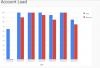life
Members-
Posts
48 -
Joined
-
Last visited
Everything posted by life
-
Tried ..comes up with an error message ' something went wrong. Please try again or contact us.." Cannot copy paste the screenshot here since error comes up saying ' this extension is not supported by this community'... I think the issue seems to be that I am trin to donate from India....
-
You can donate at https://www.heliohost.org/donate/ and we'll put it towards the fundraiser. We accept paypal, and all sorts of cryptocurrencies too. If you donate $5 or more and want one of the thank you gifts from the gofundme let us know and we'll hook you up. Tried via Paypal at https://www.heliohost.org/donate/ Comes up with a message : " Donations to this recipient are not supported in this country'.. I am trying to donate from India. Cannot copy/ paste image snapshot - comes up with an error 'this extension is not supported by this community'......
-
Have been trying to donate via gofund but am getting consistent errors - any alternate ways ?
-
Just for reference/ information if any chances on this thread, I have now taken off my third Wordpress site also off Heliohost and am now having there only a Joomla site that is there for learning purposes,
-
Well, you get some you lose some :-) No worries, you are doing a great job within the constraints that you have.
-
From cpanel https://tommy.heliohost.org:2083/frontend/paper_lantern/load/index.live.php Also every time wordpress is mentioned on the forums we strongly encourage people not to use it. Sure, but it is AFTER a person has signed up and is having high resource usage ( and probably has an account suspension ) that he reaches this page. Pretty much a similar statement, if made on the sign up page ( https://www.heliohost.org/) will be much more helpful. Forums are something that one usually joins/sees after one has signed up and is facing an issue.
-
I have yesterday taken off two of my sites from Heliohost and reverted back to the earlier host. Let us see how the only one behaves now. As have been said by many, including yourselves Wordpress is resource heavy. However, I did not face similar issues while on the other (paid ) host, where I have many other plug-ins as well ( such as Wordfence, Jetpack... ) that I uninstalled at Heliohost . I think Heliohost should make clear at its signup page as well as various other places ( c-panel for instance) , that Wordpress is not encouraged by them and may lead to high CPU/Memory load and no site loads and account suspensions thereafter. You will appreciate, no doubt, that it is a hassle to migrate sites only to find that these risks are there. Clear warnings early on will be useful to newbies such as me ( who mostly use Wordpress since it is certainly easier then Joomla as I am finding out ) . It will also help those who just want to remain focused on content creation rather than learning details of memory management etc. since that is not their forte neither their plan going forward. Anyways, appreciate much yours and everyone's efforts and guidance- and will keep on asking for those till I am around :-) . I can understand that being a non-profit and offering free hosting has its limitations. Only that ample warning early on will help many like me.
-
I am seeing that my CPU/memory usage is again peaking ..I have done nothing except install a Joomla site to learn more about it, and added one post on a Wordpress site ( no plugins added ) ....so what could be happening ? Could someone please check and advise, thanks.
-
That is interesting ! Is it possible to see a list of weblinks of sites hosted on Heliohost that are very low on resource usage and the platforms they are built upon so as to see their capabilities etc. ? Re Wordpress, I did have a look at Joomla....On their weblink : https://launch.joomla.org/ they offer one to build a fully functional Joomla website. At the time (3-4 days ago ), the link was leading to an error ( I was trying to login via Google ) . I have checked just now and it seems they created an account for me .. will be checking out more and if I can get technically comfortable with it will try to migrate sites at heliohost to it as well.
-
OK noted. Thanks much for your explanation and efforts. I have just checked my account load and the snap of same is attached. Seems to be reducing. Please recheck and confirm, thanks. Will also be monitoring it over next few days.
-
Thank you. I have removed pretty much all the plugins. Will monitor the load and hopefully it will not go high.
-
Meanehile Let me learn more about VPS and I will revert. Meanwhile, how can I see the load my sites are putting on the server ( similar to graph put out by Krydos, and more such data ). I'd imagine the memory and CPU usage should remain below 100 ... How much below is good enough ? I do have Wordfence on my website, will disable and see... Also on the VPS I can put 5-6 domains ? Who is responsible for the upkeep of the VPS ? And can I experiment with other programs such as Joomla etc ? My focus is on content creation to suit my purposes, not on server maintenance etc. At the same time, I want low costs since my sites are not a revenue generating means for me, more of a hobby presently, with limited time that can be devoted to them... Appreciate much all everyone's inputs.
-
Indeed it is not- as it shows now..., but it was showing as ' suspended' when I wrote the above post !! Besides. my website https://strokesupport.in on same was also showing the same 'account suspended ' page - now it is working !! ..I have no idea what happened, but thanks for your efforts.
-
Hi My account has been suspended. Following are the details: a) My Heliohost Username : life2 Server : Tommy c) Heliohost main domain : life.heliohost.org I have no idea why it has been suspended. Presently it hosts three domains ( Wordpress) but all of them are practically personal with hardly any visitors. I had raised a query for my sites being down often and in response one of the admin attached a graph which shows memory usage approaching CPU . The link is : https://www.helionet.org/index/topic/39868-websites-down-very-frequently/ Would appreciate all advise and unuspension. Thank you.
-
I am sorry but firstly it was not a complaint but a query. And secondly, I was not aware of the load my sites were causing - I am a learner - and these sites are non-commercial ventures not having much visitors anyways, as far as I know -and am not aware of what could be causing overloads etc. These are wordpress sites and if you would guide me to check on some aspects I'd do that. As for donation yes I donated $ 1 for Tommy, as well as additional $ 5 for increased webspace. As for VPS I don't know what the annual cost would be , what kind of technical expertise it would require and what would be the advantages. If you could guide me I'd be able to compare and take a call. Thank you for your attention, but I'd have appreciated more if my account was not suspended - as it is showing me presently. Thank you again for an urgent resolution.
-
Hi ! I am hosting three small websites on heliohost presently ( in Wordpress, on one main domain life.heliohost.org) . I have Jetpack plugin on each that sends out a report when any website is down. I am seeing many such reports that show one or the other website is down for 2 minutes, 10 minutes, 5 minutes etc... about 5-6 at least in a day. Is this to be expected ? Or is there anyway this can be improved upon ? Thanks for your inputs !
-
[Solved] Adding a TXT Record to the DNS Configuration
life replied to tmzafar's topic in Customer Service
Yes TXT record added as above. I had to wait for about 5 hours for same but now Google recognizes same. Thank you ! -
[Solved] Adding a TXT Record to the DNS Configuration
life replied to tmzafar's topic in Customer Service
Hi ! I am trying to do as above form my website https://strokesupport.in hosted at heliohost. Accessing DNS Zone Editor via C-panel I see that under Zone records for strokesupport.in there is already a TXT record as under ; v=spf1 +a +mx +ip4:65.19.143.6 ~all I have now added another TXT record as required by Google for website verification, as asked at : https://www.google.com/webmasters/verification/ But verification is failing. Please advise how to correct, thank you. -
Yes this has been done, thank you very much.
-
I have made a donation of US $ 5 via paypal just now. Transaction ID : 0P055834R4092614CPlease check and add 1000 MB to my disk space. Thank you
-
Hi ! I am thinking of adding another 1000 MB to my account. I am reading up this requires a $5 one time donation via paypal, using https://www.heliohost.org/donate/ and then posting here the transaction ID . Please confirm for me to do the necessary, thanks.
-
Thank you very much. Will work on the index file....
-
Yes it is working now. Thank you. But site is not accessible now via https://life.heliohost.org/ipworld ....although I can still see its theme elements like header etc. .... is thhis behavior to be expected ?
-
Hi ! I am attempting to migrate https://ipworld.in to heliohost. My primary domain at heliohost is life.heliohost.org 1) At heliohost I have created a directory public_html/ipworld and put various files etc. there and configured database etc. Via https://life.heliohost.org/ipworld the site is accessible. 2) Have changed yesterday DNS for ipworld.in to point to ns1.heliohost.org and ns2.heliohost.org. 3) Created an add-on domain ipworld.in via c-panel at heliohost . Document root for the domain is public_html/ipworld . 4) Using SSL/TLS manager in C-panel, installed ssl certificate for ipworld.in Yet now when I try to access https://ipworld.in through a browser it shows : === Ahoy! You're seeing this page because you've reached a website on our service that's not configured to accept secure connections (HTTPS). If you're a visitor, try visiting this site again, removing the "https" in front of the website domain. Please note that your connection to this user's website will not be secure. If you're the webmaster of this site, we recommend you take a few minutes to set up SSL so your visitors can connect securely. You can do this from your control panel. If you need assistance, please visit our support forums or Wiki. Thanks for choosing HelioHost! Sincerely, ===== The 'set up SSL' link above points to https://wiki.helionet.org/Installing_a_Let%27s_Encrypt_SSL_Certificate which shows a 'Page not found' error. Please advise what am I doing wrong and how to rectify it. Thank you.