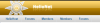-
Posts
166 -
Joined
-
Last visited
-
Days Won
1
Everything posted by ziad87
-
That is true, that seems nice... I used to run my own home Active Directory domain but the servers drive (s - Raid 0) failed and it would be too time consuming to get it repaired and I was forced to sell the server... I have gotten a little rusty on Windows Server 2016 since then
-
Um, sorry, but your old username can still be viewed... (Censored in case this gets fixed...) Admins should remove that....
-
You mean, to add support that it gets deployed via Group Policy?
-
Browser cache is the issue. Topic closed.
-
Leaving this open. I am experiencing intermittent problems. It works then it doesnt... Please help...
-
After refreshing the .htaccess file it now works. No help required. (I hope)
-
Now, even weirder, it suddenly stopped working! Now its showing the queued page! Edit: I think there is a possibility my .htaccess file is causing it. It is supposed to convert to HTTPS in the event of an HTTP connection. Code: RewriteEngine On RewriteCond %{SERVER_PORT} ^80$ RewriteCond %{REQUEST_URI} !^/[0-9]+\..+\.cpaneldcv$ RewriteCond %{REQUEST_URI} !^/\.well-known/acme-challenge/[0-9a-zA-Z_-]+$ RewriteCond %{REQUEST_URI} !^/\.well-known/pki-validation/[A-F0-9]{32}\.txt(?:\ Comodo\ DCV)?$ RewriteRule ^.*$ https://%{SERVER_NAME}%{REQUEST_URI} [R=301,L] # php -- BEGIN cPanel-generated handler, do not edit # Set the “ea-php56” package as the default “PHP” programming language. <IfModule mime_module> AddType application/x-httpd-ea-php56 .php .php5 .phtml </IfModule> # php -- END cPanel-generated handler, do not edit
-
Hi, I got a domain, ziad87.tk, and used it as an addon domain leading to q1.ziad87.net with public_html as the directory and set ns1.heliohost.org and ns2.heliohost.org as the nameservers. But it keeps showing the queued page. At first I thought, "fine, its still loading" But then I open it in https and it (gives me the warning, that is fine because there is AutoSSL) shows the normal site! Any suggestions?
-
-
-
I did want to run it, but my computer is on a domain, and it requires admin permissions...
-
Nevermind it fixed itself. I don't know why this happens
-
Hi again, I tried to login to Webmail on tommy.heliohost.org:2096 and it shows the login screen. I log in but all it shows is this: <- Click What have I done wrong?
-
Thanks! All is good to go. Topic closed.
-
Thanks, it's ok, nothing citical is on there. I have now registered as ziad87 Now I am waiting for account creation...
-
Hi! Well, normally I just use a web host as an experimental place to mess around. However, sometimes I leave for ages and ages. Then I come back. I would like to ask you to unarchive my account please... ----------Details---------- Username : ziad0 Server : Tommy Main Domain (sub) : ziad0.heliohost.org
-
Hi! I am experimenting with many things and created subdomains. However, they do not get SSL; instead, they get a self signed certificate. So, my question is : How can I force install Autossl certificates as a user(not root) Thanks in advance
-

[Solved] Unable To Install Dolphin (Php Version Error?)
ziad87 replied to ziad87's topic in Customer Service
Oh I see. Thanks -
Hey Heliohost! I am currently encoutering a problem in Softaculous. It's giving me a php version error upon installing dolphin (just for testing) and gives me this error :
-
I should have locked this ages ago! locked
-

[Solved] Unable To Accsess Tommy Servers/cpanel
ziad87 replied to ziad87's topic in Customer Service
Got it, I will let you know if more problems arise -

[Solved] Unable To Accsess Tommy Servers/cpanel
ziad87 replied to ziad87's topic in Customer Service
Where is the .htpasswd file?