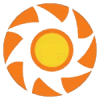We had a problem with our error_log processing. Are you seeing anything in your error_log now?
This is what I'm seeing:
[Mon Apr 05 11:12:00 2010] [error] got here 1!['/home/sonny/public_html/bradweb/', '/usr/lib64/python2.4/site-packages/setuptools-0.6c5-py2.4.egg', '/usr/lib64/python2.4/site-packages/MySQL_python-1.2.2-py2.4-linux-x86_64.egg', '/usr/lib/python2.4/site-packages/setuptools-0.6c8-py2.4.egg', '/usr/lib/python2.4/site-packages/flup-1.0.1-py2.4.egg', '/usr/lib/python2.4/site-packages/pysqlite-2.5.0-py2.4-linux-x86_64.egg', '/usr/lib64/python24.zip', '/usr/lib64/python2.4', '/usr/lib64/python2.4/plat-linux2', '/usr/lib64/python2.4/lib-tk', '/usr/lib64/python2.4/lib-dynload', '/usr/lib64/python2.4/site-packages', '/usr/lib64/python2.4/site-packages/PIL', '/usr/lib64/python2.4/site-packages/gtk-2.0', '/usr/lib/python2.4/site-packages']
[Mon Apr 05 11:12:00 2010] [error] [client 128.208.7.226] mod_wsgi (pid=26666): Exception occurred processing WSGI script '/home/sonny/public_html/bradweb/dispatch.wsgi'.
[Mon Apr 05 11:12:00 2010] [error] [client 128.208.7.226] File "/home/sonny/public_html/bradweb/dispatch.wsgi", line 13, in application