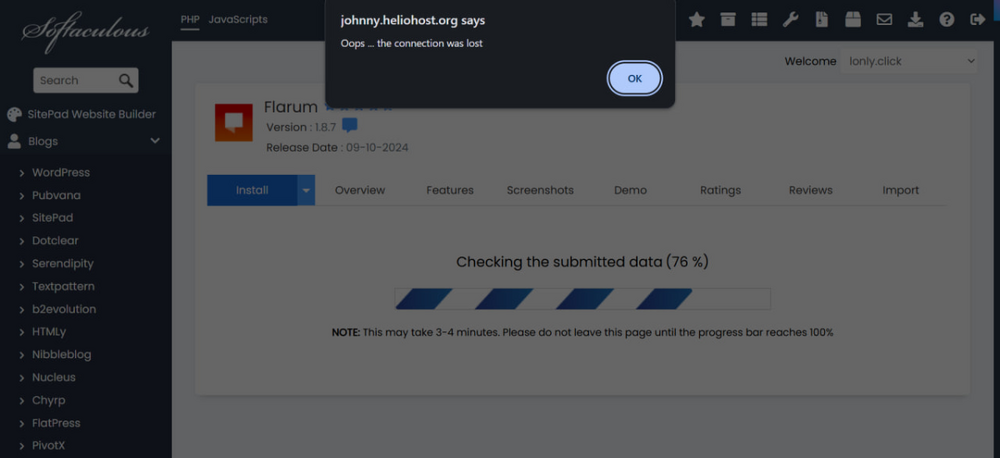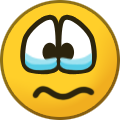All Activity
- Today
-
I've reset your account as requested. You should receive an email shortly so you can take the next steps to recreate it. Once the account has been recreated, if you want the addon domain put back, please make a new request for this (making sure to confirm the domain in the request). I made a backup before the reset, so if you discover you need any of your old files, you can download the backup here: https://heliohost.org/backup If you're not sure how to extract the backup files, please follow our how-to guide here: https://wiki.helionet.org/Account_Backups
-
I'm glad you found the upgrade account option. 🙂 I'll go ahead and mark this thread as [Solved] but please let us know (by making a new support request post) if we can help with anything else.
-
Hello again. I have already made the upgrade. Thanks.
-
Hello, Can you upgrade to Morty? I don't see that option available. Thanks.
-
Domain added. it can take up to 2 hours to start working. Yes, SSL is automatically installed and renewed on your domain.
-
Hello again, I think this is all happening because of the "connection lost" problem. Yes, in general I agree to reset the account, a backup has already been made
-
Please add custom domain chessfinder.cc to account: chessfindercc Will the custom domain also have SSL enabled (i.e. Let's Encrypt, or whichever) or can I request to enable it? Thanks!
-
Hello HelioHost Team, I hope you are doing well. I would like to request the creation of the following new subdomains under my domain pknlcows.heliohost.us. These subdomains will be used for Telegram bot APIs, webhooks, key verification, and other bot-related services: 1. webhook.pknlcows.heliohost.us 2. botcore.pknlcows.heliohost.us 3. keynode.pknlcows.heliohost.us 4. botpanel.pknlcows.heliohost.us 5. botnode.pknlcows.heliohost.us 6. syncbot.pknlcows.heliohost.us 7. botserve.pknlcows.heliohost.us 8. botflow.pknlcows.heliohost.us 9. verifybot.pknlcows.heliohost.us Please add these subdomains to my account. Thank you for your support. Regards, Username: pknlcows
-
olack joined the community
-
So, my last question: can I create a bot that hosts other Python scripts? If so, I can't grant the bot permission to write/create files.
-
rfliagst14 joined the community
-
pknlcows joined the community
-
Hi, i have subscride to a domain name (www.latelierdutraitbrule.ca) and i want to point to my site latelierdutraitbrule.helioho.st What i need to do if any? Thanks
-

[Solved] Request for Unsuspension of My HelioHost Account
wolstech replied to Texus's topic in Suspended and Queued Accounts
Suspension was handled here: -

Request to Add Subdomains to My HelioHost Account
wolstech replied to Texus's topic in Customer Service
Account texu has been unsuspended. It might take a few minutes to work again. All of your subdomains are still attached to it. -

[Solved] Request for Unsuspension of My HelioHost Account
MoneyBroz replied to Texus's topic in Suspended and Queued Accounts
Stop creating multiple topics for one issue, your question has already been answered so if you want to reply then reply in the original topic instead. -
Request to Add Subdomains to My HelioHost Account
Texus replied to Texus's topic in Customer Service
Ok, I understood, sorry, please activate my previous account. And along with that, please run the subdomain in it as well, thank you so much. My Account Username: texu My main domain is: texu.helioho.st -
Hello HelioHost Team, My hosting account was recently suspended. I apologize if any resource usage, script, or configuration accidentally violated the server rules. I did not intend to cause any issues. Please unsuspend my Tommy account. I will make sure to optimize my files, reduce resource usage, and strictly follow all HelioHost guidelines in the future. Thank you for your support and understanding. Please restore my account whenever possible. Regards, [texu]
-
You can do this yourself at https://heliohost.org/dashboard/delete/
-
thankyou for the help.. also.. raised another ticket to delete the duplicate account.. thankyou
-
Hi Can you delete the domain name kodi.helioho.st and account: linuxhome8 thankyou
-
Hello HelioHost Team, My hosting account was recently suspended, and I kindly request clarification regarding the exact reason for this action. Understanding the cause will help me ensure full compliance with your policies moving forward. The following subdomains are currently associated with my account: 1. api.tgbot.helioho.st 2. panel.tgbot.helioho.st 3. server.tgbot.helioho.st 4. secure.tgbot.helioho.st 5. auth.tgbot.helioho.st 6. verify.tgbot.helioho.st 7. connect.tgbot.helioho.st 8. gateway.tgbot.helioho.st 9. control.tgbot.helioho.st If any of these subdomains or related configurations unintentionally violated resource usage limits or other guidelines, I sincerely apologize. I will make the necessary adjustments and ensure strict adherence to HelioHost’s terms. I respectfully request that my account be unsuspended if possible. Thank you for your time and assistance. Regards, tgbot
-
i just happened to remember. oh i remember reading it! i bought thsee garbage fake TLD's huh. well, it's 99c right. haha. no wonder BIND9 never heard of it. who ever heard of a dot website web site? not our namesevers, i'll tell you that much! hahahaa. good it's nuts. or, the Gnu version: Your Gnuts. (snacks) What is that story about the fake TLD's? People didn't want it. people don't want it. This guy now has a couple because he's a sad old man. Pshaw! Is that why you have to edit the Zone file on your end? i dunno. i rem there is something really stupid and terrible about those new tlds. but can't remember.
-
HelioHost! I made this just for you. Honest. And then I got carried away. Clearly. I really need to cut back on the use of Create a new website domain account in hestia. In this tutorial, I use a freshly minted domain. The only objects under ./public_html when I begin are the so-called skeleton files. That is, the robots.txt and ... whatever. index. fk. brain damage. i have to log out because it stopped making sense. Composer create-project wintercms/winter Install WinterCMS (or OctoberCMS) Use Composer to manage the installation install plugins themes etc dig this guy's guitar solo Enjoy Video Follow the video located at the link target to learn how to use Composer Create-project to effectively install Winter CMS under a VPS web hosting account which is administered by HESTIA CP / Hestia Control Panel ://hestiacp.com/install https://youtu.be/k9qo5p2vKT8 Packagist Find some Plugins & Themes search for winter/wn (click << there ) Make it Yours: Learn/ rather master Composer (e.g. what does "dump-autoload" do?) from a secure shell, cd ./public_html do some stuff like.. `cd ./my_winter_cms` once you have Composer installed and all that, try something like `composer require wn-builder-plugin` (that's a guess, btw) Good luck!
-
I haven't been able to reproduce the issue you reported. Every time I got a "The directory you typed already exists! Please type in another directory name." message when I tried to install it into a directory that already existed, it allowed me to type in a different directory name (that did not already exist) and the installation completed successfully. If you're still having trouble, you could try an account reset, which would allow you to start fresh. If you want to give this a try, please first make a backup of your account in case there are files on there you want to keep. Then, let us know when you're ready for an account reset. We can reset things back to a brand new account and you can try to install Flarum again.
-
allsurej joined the community
- Yesterday
-

Request to Add Subdomains to My HelioHost Account
wolstech replied to Texus's topic in Customer Service
That account is not eligible for additional domains because it is suspended for violating the terms of service. See https://helionet.org/index/topic/66294-request-to-add-subdomains-to-my-heliohost-account/