-
Posts
138 -
Joined
-
Last visited
Posts posted by DmC
-
-
I use as main domain denied.gr on tommy.
I've got a dedicated ip address too.
Is possible for my dedicated address to resolve back to the domain?
-
Cloudflare will add support to it next day after cPanel includes it.
Imho cPanel is a great "tool" of pressure for services like CF when features are added to it as most major hosting providers use it by default.
-
I see.
The answer lies on http://wiki.helionet.org/Installing_an_SSL_Certificate_with_ZeroSSL

Another and last question:
Is there any way to add CAA records by myself for my domains?
I would like to add somehow the following records for my two domains (I am paranoid, right?):
<domain>. 3600 IN CAA 0 issue "letsencrypt.org" <domain>. 3600 IN CAA 0 issuewild "letsencrypt.org" <domain>. 3600 IN CAA 0 iodef "mailto:admin@"
<domain>. 3600 IN CAA 0 issue "letsencrypt.org" <domain>. 3600 IN CAA 0 issuewild "letsencrypt.org" <domain>. 3600 IN CAA 0 iodef "mailto:admin@"
-
I would like to ask if it's possible to install the following plugin in cPanel as it's currently not available (can't find the icon):
https://documentation.cpanel.net/display/CKB/The+Let%27s+Encrypt+Plugin
Thanks

-
I'm unable to use SSL nor starttls with tommy since yesterday.
With SSL it says can't connect while on starttls says something about the public key.
See the attachments.
PS: Using unsecured connections is working.
how to upload photos in internet
-
Ok I've removed it from addons.
Should I go and submit the form again to make it main now?
-
Yesterday I've requested through the automatic script a main domain change for my account.
User: deny
Server: tommy
The main domain is still the old one.
I would like to completely delete the heliohost subdomain and make main domain the addon
-
In cpanel page /paper_lantern/webmaillogin.html there is a link "Go to Secure Webmail Login"
There it redirects you to the nonexistent link I've posted.
-
-
I mostly need it as I use this service for my primary email address

-
I've sent the usual 12$ for a dedicated ip on Tommy.
User:
Transaction:
-
<p>
Nope, everyone has access to SFTP. Here are some instructions I wrote for Filezilla, but you can probably adapt them to any FTP client.SFTP requires ssh access to the username in question which we don't have AFAIK.
- Open Filezilla
- Click File >> Site Manager
- Click New Site
- Type "Tommy SFTP" and press enter
- In Host field type "tommy.heliohost.org"
- In Port field type "1342"
- In Protocol dropdown select "SFTP - SSH File Transfer Protocol"
- In Logon Type dropdown select "Normal"
- In User field type your cPanel username
- In Password field type your cPanel password
- Click Connect
- Approve the remote server key, and check the box to not ask you about this server again.
It works fine for my android client. Thanks

As a suggestion I would propose disabling ftps on 21 completely and make people using sftp.
As you said it's more secure.
-
SFTP requires ssh access to the username in question which we don't have AFAIK.
FTP is a solution for me, I (and probably everyone I guess) just feel better when credentials travel over encrypted connections.
-
Yes sorry I meant explicit.
Is there any chance passive ports for explicit ftps being different from plain text and thus not configured to pass from firewall?
-
Tried with multiple clients from play store.
Implicit ftps always results to timeout.
-
Impossible to use active mode.
I'm behind cgn.
I'm using andFTP for Android.
-
I've checked it again.
Issue is that I get connection timeout when trying to enter passive mode (PASV) while kn FTPS.
-
Plain text works fine
-
InnoDB is not recoverable.
-
It seems thst tommy ftps implementation is a bit buggy.
Most of times it returns empty results when LIST is issued by the client
I'm sure others have already noticed.
Any chance to fix it?
-
Why not just use https://tommy.heliohost.org:2083/frontend/paper_lantern/mail/spam/spam.html instead of forcing everyone's emails to be really slow to arrive?
I assumed it's per user (per domain) choice after the admin enables the general setting.
I'm already using SA along with a spamscore rule.
-
Graylisting can be a very effective method to reduce incoming email spam.
cPanel provides the feature but root needs to enable it for users.
Could you please consider implementing/enabling it?
I'm talking about Tommy.
-
Thank you Krydos.
I was able to signup.
You're really helpful

-
Let's change stevie email to toxic@freemail.gr
I'm gonna delete the account when I'm able to anyway.
Also, I had the domain deny.cf on stevie.
Could you please delete that too so I can add it again?





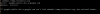
How To Delete Some Imap Folders
in Customer Service
Posted
Two folders are somehow automatically created in cpanel.
One is "spam" and the other is "Junk".
Even if I try to delete one of them it's automatically created almost immediately.
Is possible to find what is creating those folders?
I'm asking mostly as it's confusing. It should be either spam or Junk but not both.
Thanks
Server tommy. user deny