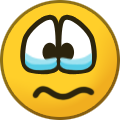-
Posts
24 -
Joined
-
Last visited
Everything posted by alkastraverse
-
username: alkastraverse please reset my account. thank you so much!
-
Hi My username is alkastraverse Please add new domain: alk.helioho.st Thank you so much!
-

Send Email with PHPMailer on Shared Hosting
alkastraverse replied to alkastraverse's topic in Website Management and Coding
Honestly, you should avoid using PHP's mail(). - Many shared hosts disable it. - Even if it works, emails often land in spam. - It doesn’t support authentication or encryption. PHPMailer (with SMTP) is much more reliable and is considered the best practice for sending emails in PHP today. -
PHPMailer is more reliable than PHP's mail(), and works well on shared hosting without Composer. Steps: 1. Download PHPMailer ZIP here 2. Upload the folder to your host (e.g. /phpmailer/) 3. Use this sample code: <?php use PHPMailer\PHPMailer\PHPMailer; require 'phpmailer/src/PHPMailer.php'; require 'phpmailer/src/SMTP.php'; $mail = new PHPMailer(); $mail->isSMTP(); $mail->Host = 'your_email_server'; $mail->SMTPAuth = true; $mail->Username = 'your_email@example.com'; $mail->Password = 'your_app_password'; $mail->SMTPSecure = 'tls'; $mail->Port = 587; $mail->setFrom('your_email@example.com', 'Your Name'); $mail->addAddress('recipient@example.com'); $mail->Subject = 'Test Email'; $mail->Body = 'Hello, this is a test email sent via PHPMailer on shared hosting.'; echo $mail->send() ? "Sent!" : "Error: ".$mail->ErrorInfo; ?> PHPMailer + SMTP ensures better deliverability, supports HTML emails and attachments
-
Do you think your site has a configuration error (eg. Php,...)🤔
-
It causes high traffic 🗿(or not)
-
Hmm... I think a bad robot is using brute-force to crack the password
-

I think have found a free webpage software for peoples.
alkastraverse replied to sylvain's topic in Other Discussion
Same view 🫠 -
No problem:3
-
Full RAM or too much traffic on server 🐸
-
You have traveled through time 🐧
-

SMTP Timeout — Unable to Connect to mail.tanzilskill.helioho.st
alkastraverse replied to ibra's topic in Customer Service
Wait, what's this? I think SMTP mail server is this domain🤔 -
Me too 😭
-

SSL/TLS Certificate Signing Request via Let's Encrypt
alkastraverse replied to fallbork's topic in Questions
Lmao markdown is not working 🐸 -

SSL/TLS Certificate Signing Request via Let's Encrypt
alkastraverse replied to fallbork's topic in Questions
If your goal is to get an additional TLS certificate (separate from the one automatically issued by SSL It! in Plesk), you won’t be able to use the normal webroot ACME challenge, because as you noticed nginx blocks direct access to `/.well-known/acme-challenge/`. A few alternatives you can try: - Use the **DNS-01 challenge** instead of HTTP-01. Let’s Encrypt supports this, and it doesn’t depend on webroot access. - If you only need the cert for client-side authentication, you could generate it via certbot or acme.sh on your local machine and then import it into Plesk. - Or simply rely on the default Let’s Encrypt certificate managed by SSL It! for the domain, since it’s already trusted by browsers/clients. If you don’t have a VPS, the easiest and most reliable approach is probably **DNS-01 validation** through your domain’s DNS provider. That way you can still issue a valid cert without touching nginx config. Hope this clears things up a bit! -
I think you should check realtime in time.is then you can click before some second
-
Lmao🤐
-
If you want a cool polygonal background with connected dots like **ipscore.io**, you can use **particles.js** or **tsParticles** 🚀 Here’s a quick example with **particles.js**: <!-- Step 1: load the library --> <script src="https://cdn.jsdelivr.net/npm/particles.js"></script> <!-- Step 2: create the container --> <div id="particles-js"></div> <!-- Step 3: CSS to make it full screen --> <style> #particles-js { position: fixed; top: 0; left: 0; width: 100%; height: 100%; z-index: -1; /* stay behind content */ background: #0a0a0a; } </style> <!-- Step 4: configuration --> <script> particlesJS("particles-js", { particles: { number: { value: 80 }, size: { value: 3 }, move: { speed: 1 }, line_linked: { enable: true, distance: 150, color: "#00ffcc", opacity: 0.4, width: 1 }, color: { value: "#00ffcc" } } }); </script> 👉 The result: your website will have a dynamic dots-and-lines background just like ipscore.io 😎 If you want even more effects, check out **tsParticles**: https://particles.js.org/
-
Hi HelioHost Support, Please help me add the following subdomain to my hosting account: Username: alkastraverse Subdomain to Add: alkverse.mooo.com Thank you for your support! Best regards, alkastraverse
-

Issue with custom database wrapper class
alkastraverse replied to sagnik's topic in Website Management and Coding
I believe the issue is caused by `$this->results[$queryKey]` being overwritten when you run a new query inside `getCategory()`. So when you call `$this->fpdb->query(...)` in `getCategory()`, it updates the `$this->results` map and the current query key, which breaks the loop in `getProperties()` because `fetch_object()` now references the subquery instead of the original result set. To fix this, you can store the result of the main query in a temporary variable before entering the loop, like this: function getProperties() { $s = "SELECT * FROM properties"; $result_set = $this->fpdb->query($s, return_result: true); // store raw result $result = []; while ($r = mysqli_fetch_object($result_set, Property::class)) { $r->category = $this->getCategory($r->cid); $result[] = $r; } return $result; } This way, even if `getCategory()` runs a subquery internally, it won't interfere with the loop iterating over your original `$result_set`. -
Hi everyone, I just recently set up a site on HelioHost (Tommy server) and wanted to share how I enabled HTTPS and basic protection using Cloudflare. This is useful especially since HelioHost doesn’t offer automatic SSL for custom domains out of the box. --- Steps: 1. Add your domain to Cloudflare Go to https://dash.cloudflare.com Click Add a Site, choose the Free plan Cloudflare will scan your DNS records At the end, you will get two nameservers to replace your current ones Go to your domain registrar and update your nameservers accordingly (Wait some time for the DNS to propagate, up to 24h) --- 2. Point your domain to your HelioHost server (Tommy) After the domain is active in Cloudflare: Go to the DNS tab in Cloudflare Add a record like: Type: A Name: forum (or your subdomain) IPv4 address: <your_hosting_ip> Proxy status: Proxied (orange cloud) (If you use the root domain, set Name: @) --- 3. Enable SSL and force HTTPS In Cloudflare: Go to SSL/TLS > Overview Choose "Full" or "Full (strict)" if you have a Let’s Encrypt cert on the server Otherwise, use “Flexible” (not ideal but works) Go to SSL/TLS > Edge Certificates Enable Always Use HTTPS Enable Automatic HTTPS Rewrites --- Notes: Make sure your web host supports SSL if you use "Full (strict)" You can still access your files and settings via HelioHost control panel (e.g. Plesk) --- Let me know if you have any questions. I’m still new to this but happy to help where I can!
-
Hello, The forum seems a bit deserted :))
-
Hi HelioHost Support, Please help me add the following subdomain to my hosting account: HelioHost Account Email: <removed> Username: alkastraverse Subdomain to Add: forum.alkastraverse.xyz Thank you for your support! Best regards, alkastraverse
-
Hello HelioHost Team, I’m currently using a Tommy account on the new Plesk system. My username is alkastraverse. I would like to request SSH access for basic development purposes (Node.js, git, cron jobs, etc.). I’m not planning to run anything heavy or persistent like Minecraft or custom servers. Thank you very much for your support!