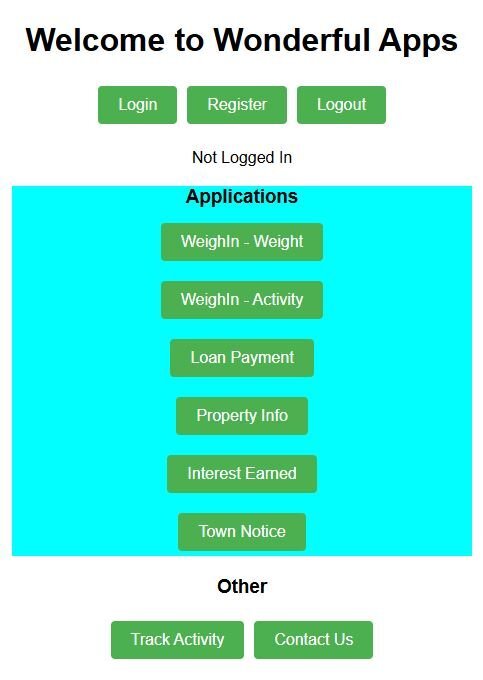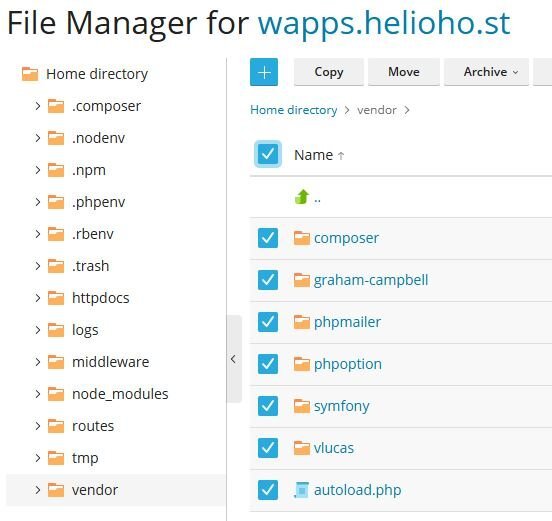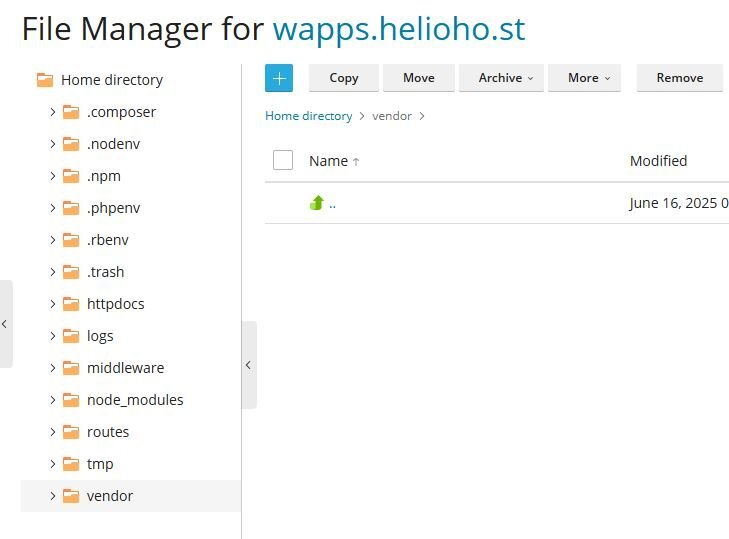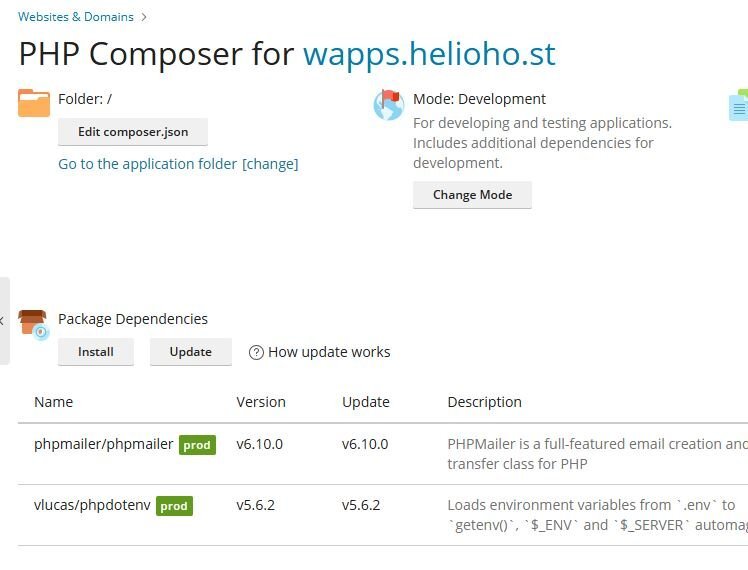wapps
Members-
Posts
21 -
Joined
-
Last visited
Everything posted by wapps
-
user: wapps Please make a Admin backup of my account.
wapps replied to wapps's topic in Customer Service
Thanks Wolstech for the information. Thanks for your patients, I'm new at this and its a learning process. When I do a backup, you taught me how to restore the files from my backup. This restores the files but not the "settings". I would have to go through the process of getting the settings the same as when I did the back up: eventhough i have setting files in the backup, I can not restore them. When you do an Admin backup, you can restore, not only, the files but the settings also (I think). Is all this accurate? Did you do a backup? Do you only do backups when resetting an account? Sincerely, wapps -
user: wapps Please make a Admin backup of my account.
wapps replied to wapps's topic in Customer Service
Here is the prior conversation: Plesk itself is capable of restoring backups (and in fact, unarchiving an account is exactly this), but we don't allow user-created/user-supplied backups to be restored for security reasons, as it's possible to tamper with the backups in a manner such that they would compromise the server when restored. Only the admin-created backup available from https://heliohost.org/backup/ (or the archive from an account that was previously archived) can be restored automatically, and an admin has to do it for you. -
user: wapps Please make a Admin backup of my account.
wapps replied to wapps's topic in Customer Service
Totally confused. I thought you had told me that only Admin are allowed to restore an account with a backup made by Admin. I'm confused because you are stating, "It is the users responsibility to maintain local backups and be capable of manually restoring their account, if needed." In my Backup section, I have made a backup, but there is no button to Restore. Did I misunderstand our previous dialogs? Did you make a backup? -
It appears my account uses the Prime Meridian, Greenwich, England, time zone. Can I set my account to use my time zone?
-
My account is finally functioning as expected. Please make a backup of my account so you could restore if needed. Thanks, wapps
-
user: wapps Please reset account. I am trying to use Helio for node.js, to connect to a database, and phpMailer, for sending emails. In my original attempt, I succeded in connection to a hosted database, but could not get the email to work. Reset the account. In my second attempt, I succeeded to get the email working but not the database connection. Reset the account. In my third (and current attempt) I got the database working but not the email. If at first you don't succeed .........................
-
From the June 12 @ 19:51UTC backup, can I get a copy of the backup_user_data file? I do not need a full restore, just want to see the home directory structure and coding for some files at that time.
-
Please excuse my follow up questions. I am only a novice to all of this. I see what you are saying about "backup_user-data_2506141724.tzst" containing the files that were in the Home Directory: I extracted them on my home computer with 7-zip and winzip. In the backup there are numerous other files (e.g., backup_apache-files_2506141721.tzst, dump-index, etc). I am assuming that all these files are needed collectively to preform a complete restore (as I think you are referring to by stating that you can restore the site with the June 12 @ 19:51UTC backup). How do I do a complete restore with the backup I made of my site? Do I have to use 7-zip and winzip to extract what ever is in the other files and then upload them to Helio? Or is a complete restore that way not possible? I apologize for these questions, I believe you told me user backup restores are not allowed, but I am a bit confused.
-
Let me try to clarify my issue....... My PHP Composer shows phpmailer is installed. Consequently, I was looking for signs of this being true by searching my Home Directory for installed files referencing phpMailer. Attached is a picture of my Home Directory. The Vendor folder shown is a folder that I upload to my Home Director (not one created by PHP Composer). I used this folder a home with my WAMP set up which enabled my to use phpMailer to send emails. Shown in this folder is a folder "phpmailer". I was expecting that this type of setup would have been generated by PHP Composer. I can not find any reference to a folder in the Home Directory for phpmailer (except, of course, in the folder I uploaded). Can someone explain this. Is phpmailer working even though I can not see it?
-
user: wapps. Deleting/Removing folder from root directory.
wapps replied to wapps's topic in Customer Service
Need clarification. See attached pictures of my Home Directory: 1> before removing contents of Vendor folder, 2> after removing contents of Vendor folder. My question is after removing contents of the Vendor folder, how do I remove the Vendor folder from the Home Directory. There does not appear to be anything to click onto to mark it for removal. -
My PHP Composr shows a dependency for phpmailer (which I need for sending emails). When I look at my directory, I do not find any folders installed relating to phpmailer. Am I missing something?
-
Totally confused. <1> I went to my Backup Manager and saw that there is no Restore button. <2> Wiki states, "To restore a backup, you must first extract the backup file on your local machine, then upload the specific parts you need." I unziped the backup file I downloaded to my home computer and looked at the files. The files have no meaning to me. How would I know which "specific parts" to upload? see attached picture of files in backup file. <3> Was I suppose to have an admin make a backup of my files? Can I request an admin to restore a backup file in my Backup Manager? Why is there a Backup Manager? <4> My original question is still not addressed: Do I have to reset my account before doing a full backup restore, or will the full backup restore overwrite everything I currently have. I want to go back to the state of the full backup.
-
How do I delete/remove a folder from root directory?
-
If I add a new file, or change the code in a file, do I have to wait 2 hours for the Appache restart to have the changes be effective on the web?
-
I just read this in Wiki: "Backups cannot be restored directly in Plesk using the 'Restore' button. To restore a backup, you must first extract the backup file on your local machine, then upload the specific parts you need." It sounds like backup will not do what I thought it would. It appears that backup will restore only files and not settings (e.g., php, php composer). Is this correct? By the way, what is the 'Restore' button for if it is not to restore the backup?
-
Do I have to reset my account before doing a full backup restore, or will the full backup restore overwrite everything I currently have. I want to go back to the state of the full backup.
-
account: wapps Please reset my account.
-
Just started Helio. Not sure of how to get help. Last week sent email and posted to Forum, without any response. Trying this last avenue of help, a ticket. Please exuse me if this is out of order.... please let me known. Here is the issue: I have a web project in development. It connects to a hosted database and a hosted email. At home I use WAMP (for email using phpMailer) and VS Code Terminal node server.js (for database connection using node.js) for testing. At home the project works: connects to the database and sends email. I opened a HelioHost, Johnny server account to test the project online, because Helio supports node.js, and is free. In my first attempt I got the connection to the database to work, but not the email. I reset the account to try to start again. Now the email works but not the database connection. When I open the website, https://wapps.helioho.st, using Chrome incognito browser, and try to I get the following errors: displayed on the page: Unexpected token '<', "<!DOCTYPE "... is not valid JSON; console: Failed to load resource: the server responded with a status of 404 (Not Found) users/login:1. I am not getting any log error messages. The node version I am using at home is 18.20.5 and on Helio 18.20.8. The only changes I knowingly made between the first attempt and the reset was code affecting the email function (which is working now after the reset). I do have an .env file in the root directory, which I find is needed to make the email function work. I eliminated it to try the database connection and got the same errors. I have double, tripled and quadruple checked the environmental variables I inputted into the Plesk Node.js page. “I work a lot with Grok AI to resolve issues. This has us both stumped. I gave Grok the code for the following files: login.html, server.js and .env (to verify the environmental variables). Grok’s responses: 404 Not Found for /users/login: On HelioHost, a 404 error can also occur if the Node.js application hasn't been properly deployed, if the Apache server isn't routing requests to your Node.js app, or if there's an issue with the application setup in Plesk. Unexpected token '<', "<!DOCTYPE "... is not valid JSON: This error occurs because the client expects a JSON response from /users/login, but the server is returning an HTML page (likely a Plesk 404 error page or a default page). This happens when the Node.js app isn't handling the request, and Apache/Plesk serves a fallback HTML page. No Log Error Messages: The absence of log errors could mean that the Node.js app isn't even processing the request (e.g., Apache isn't forwarding requests to the app), or the logging middleware (morganMiddleware or logger) isn't capturing errors correctly.” I wondering if my service on Helio is functioning. PLEASE, ANY HELP WOULD BE MUCH APPRECIATED. Otherwise I will try to reset and try again.