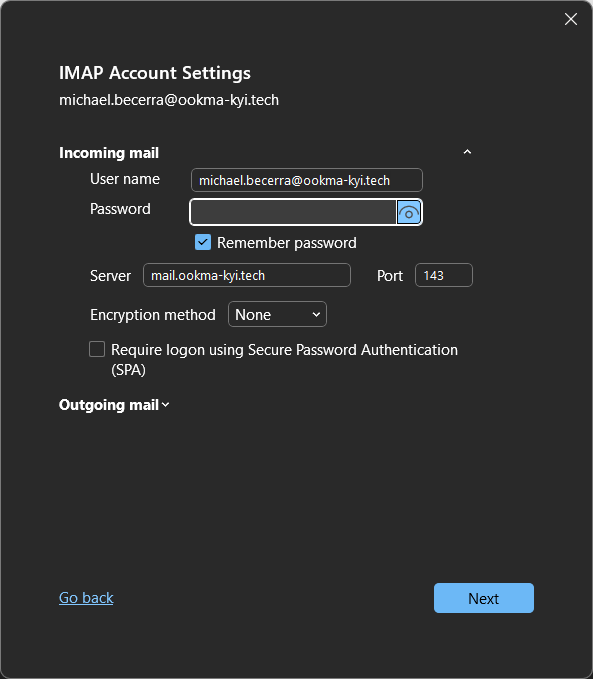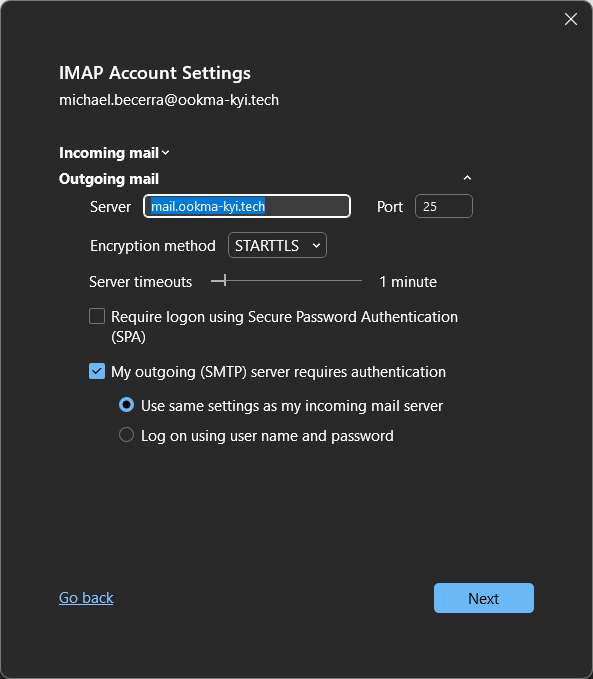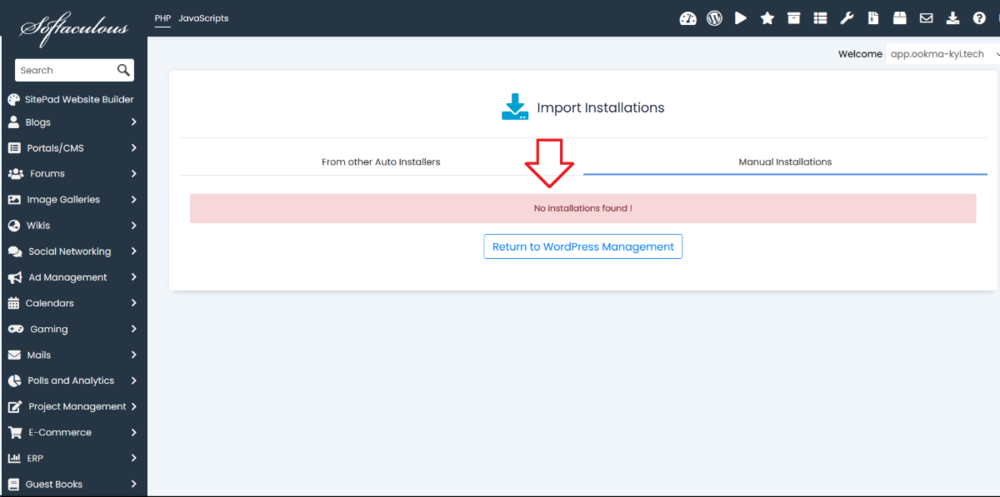-
Posts
184 -
Joined
-
Last visited
-
Days Won
6
Everything posted by Ookma-Kyi
-
How do I backup my email messages? I think I have everything else backed up already and stored in the cloud.
-
Will we get a heads up that the account is going to be moved to “new Tommy” a few hours before the account is actually moved? That way CloudFlare users can update the IP Address ahead of time and decrease down time.
-
I just ran a Spam test on my domain and one of the more critical issues is: DomainKeys Identified Mail (DKIM) is a method for associating a domain name to an email message, thereby allowing a person, role, or organization to claim some responsibility for the message. The DKIM signature of your message is: v=1; a=rsa-sha256; c=relaxed/relaxed; d=ookma-kyi.tech; s=default; t=1726690962; bh=<retracted>; h=From:To:Subject; b=<retracted> Your public key is: "v=DKIM1; \"p=<retracted>; \" " Key length: 1024bits Your DKIM signature is not valid I literally copied and pasted the text from Active DKIM Selector into CloudFlare default._domainkey txt record. Any ideas?
-
Noted: Weight of the HTML version of your message: 26KB. Your message contains 3% of text. Try using a greater text-to-HTML ratio or ditching HTML email messages altogether as that tends to cause problems.
-
-
Oops sorry, about that, I did not know that. I assumed all staff had access to the user's website settings. I am just trying to volunteer my time as well.
-
An admin will need to change that record for you, as Plesk DNS zone permissions are not currently enabled for customer accounts. I am going to page @Krydos, @wolstech and @KazVee and they will get you sorted in a bit.
-
Just checked and versions 8.3, 8.2 and 8.1 are the only currently supported versions of PHP. Why are unsupported versions of PHP being supported on the upgraded server, when they can contain bugs and even exploits that are never going to be patched? Source https://www.php.net/supported-versions.php
-
To add to what KazVee said, yes he unblocked it via Discord. However it actually was blocked twice within 3 minutes apart. The issue is with IMail it gets stuck on verifying. On Outlook mobile it fails with “Authentication Failed” even though the same user name and password works on Desktop Outlook and webmail on mobile. Either way it eventually ends with the IP address being blocked for too many failed attempts and having to bother staff to get it unblocked. ?
-
Ill be happy to be a V2 tester! Account name: ookma-kyi
-
Can you please unblock my IP? It was blocked due to too many failed email attempts. Thanks
-
Just to confirm the IP address will change when the account is moved to Tommy V2 correct?
-

[Solved] Suspended: etiennekretz
Ookma-Kyi replied to etiennekretz's topic in Suspended and Queued Accounts
I’m not familiar with Passenger since I am a Laravel developer. However here is the troubleshooting instructions on the passenger docs: https://www.phusionpassenger.com/docs/advanced_guides/troubleshooting/apache/troubleshooting/node/ -

[Solved] Suspended: etiennekretz
Ookma-Kyi replied to etiennekretz's topic in Suspended and Queued Accounts
@etiennekretz Are you able to use Passenger to run your Node.js app? This might help with the issue of your app using too much memory. -
Log into Plesk and copy the IP4 adress. Update your SPF record like so: v=spf1 ip4:[IP4 Address] ip6:[IP6 Address (Optional)] ~all If you use Cloudflare, log in to the Cloudflare dashboard, select your domain, go to DNS > Records, and update the IP addresses manually.
-

[Solved] Suspended: etiennekretz
Ookma-Kyi replied to etiennekretz's topic in Suspended and Queued Accounts
To add to what Wolstech said I asked the exact reason why Node.js uses so much memory: TLDR: The shared servers only have 64 GB of RAM to share between over 10k users. You get an average of 70 MB of RAM per hour to prevent the server from running out of memory. Heliohost can't add more RAM because it's a non-profit that offers free hosting and relies on donations. -
Good to know. After changing your email settings to connect to your VPS directly, has your issue been resolved?
-
Thank you. I am working on getting everything switched back. I am extremely impressed with Heliohost's customer service! ?
-
Hi, I am still unable to manage my Laravel application because Softalicious isn’t detecting my existing Laravel installation from Laravel Toolkit as shown on the screenshot in the previous post. @wolstech
-
Have you or your site sent more than 50 emails in one day? If so it is possible that your email accounts are blocked for security reasons.
-
The issue is Laravel Tools allowed me to do command line stuff like run composer updates or enable maintenance mode to prevent access to the application by the public causing high load. I tried importing my existing installation and it couldn't find it. Any ideas?
-
Hi, I read somewhere that you disabled Laravel Toolkit but, can’t find any official news that supports the statement. If it was disabled, then what is the correct way to manage my existing Laravel Toolkit bootstrapped project?
-
Is there a way to limit the cache size of the WP Rocket plugin? Otherwise over time the cache will grow and you will be back to full disk space.
-
I understand, but I think the plugins are causing the hard drive to get full of cached data. I know Laravel has the option to cache resources and based on you previous comment ( https://helionet.org/index/topic/61983-krydos-web-access-not-working-vps/?do=findComment&comment=276970 ) that is why I am coming to this conclusion.
-
The amount of plugins running at the same time could be causing excess stress on your VPS. Could you try backing up your Wordpress installation and disabling the WooCommerce plugins and see if that helps?