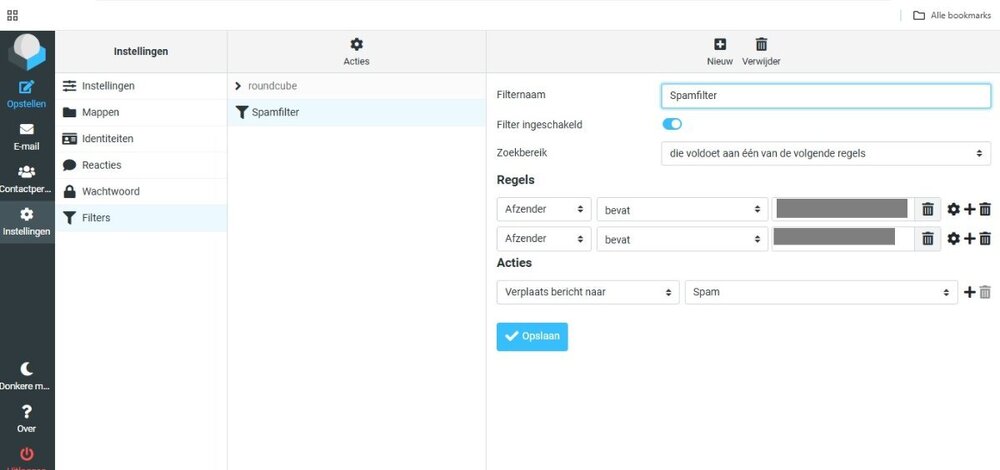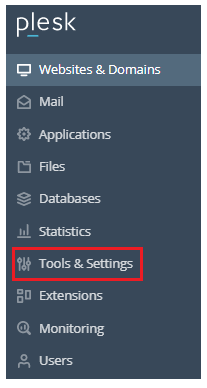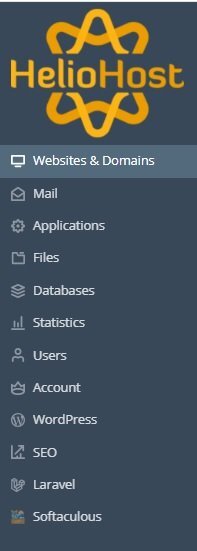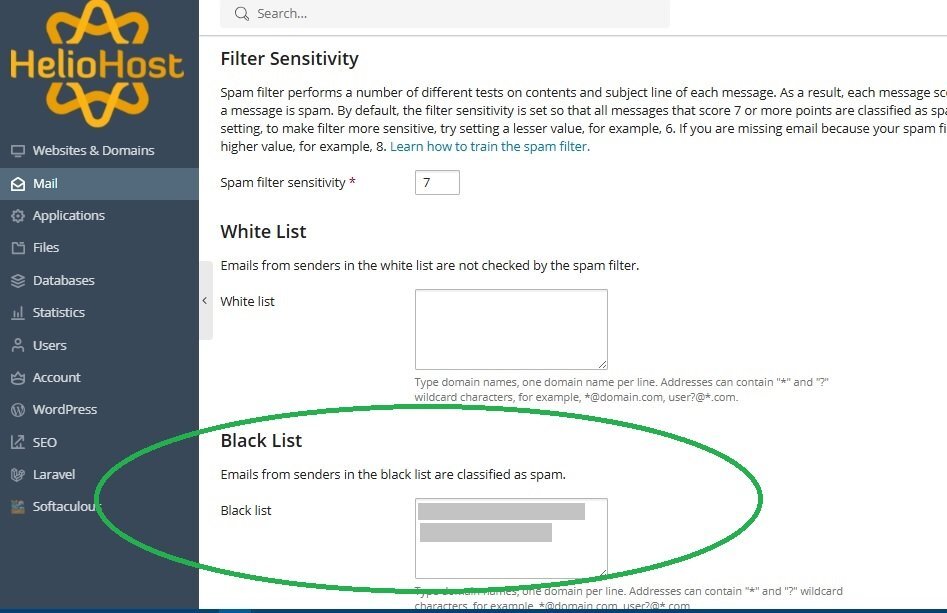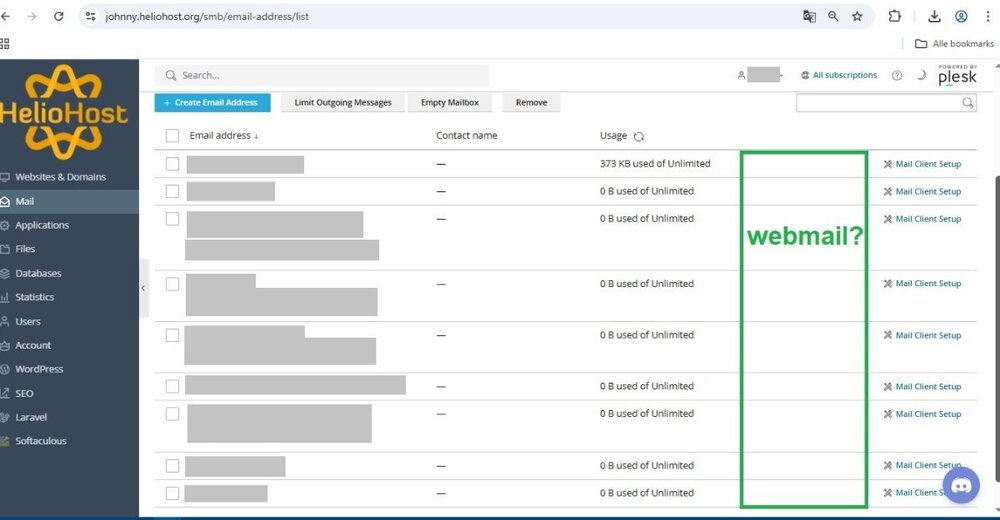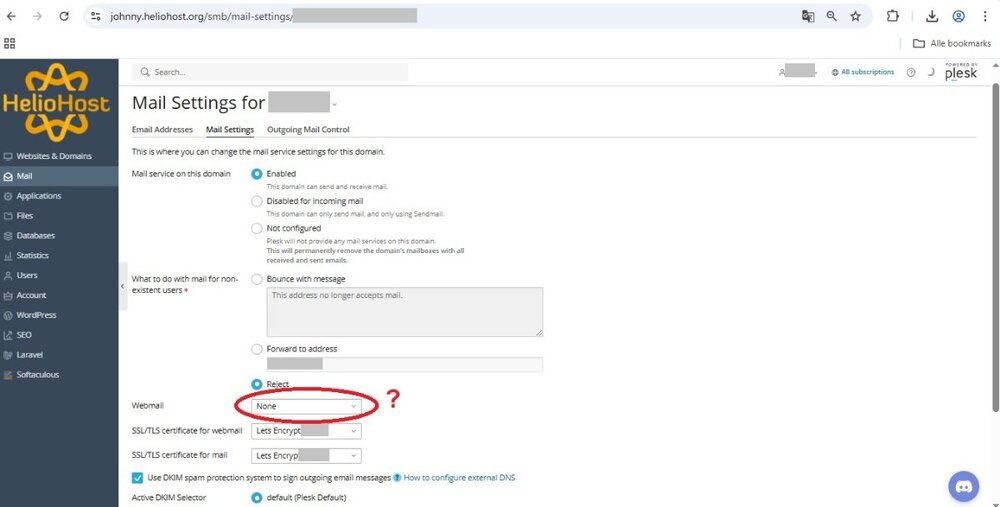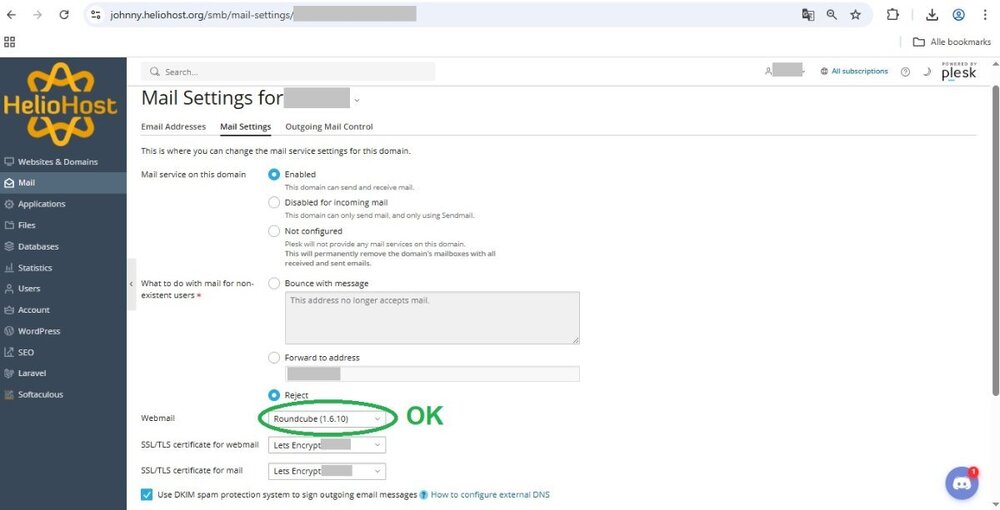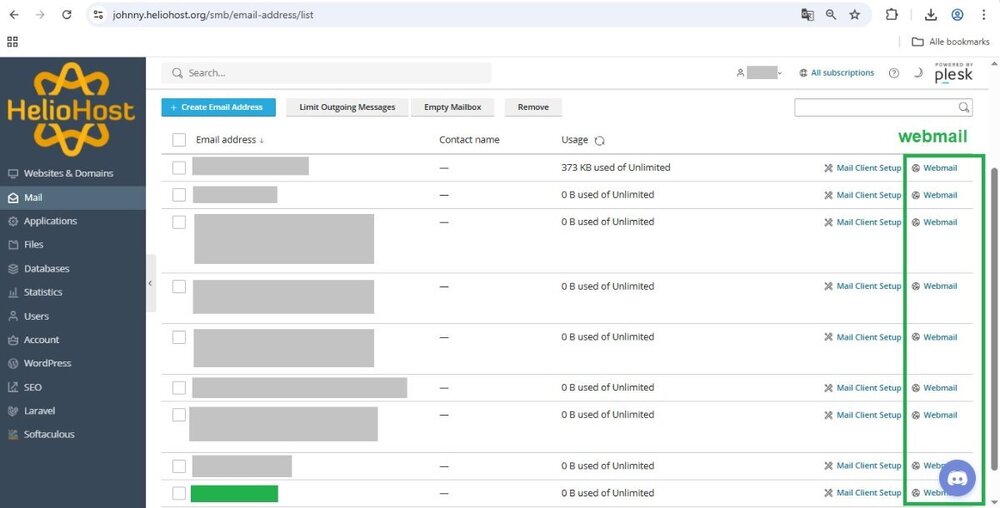-
Posts
60 -
Joined
-
Last visited
vvenet's Achievements
-
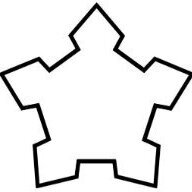
[Solved] Failed access to webmail, Roundcube disables itself?
vvenet replied to vvenet's topic in Customer Service
Thank you again dear @wolstech. I have enabled webmail two hours ago. How long will it take before I can access webmail? I ask because I get at the moment an error message in my Chrome browser: "The server cannot verify that this is webmail.[domainname]. The server's security certificate originates from [domainname]. This could be caused by a misconfiguration or an attacker intercepting your connection." [update] In my Heliohost 'Websites & Domains' section, I see these error messages: Response not successful: Received status code 500 SQLSTATE[HY000] [2002] No such file or directory [update2] Error messages in my Heliohost 'Websites & Domains' section are gone. But still an error message in my Chrome browser: "The server cannot verify that this is webmail.[domainname]. The server's security certificate originates from [domainname]. This could be caused by a misconfiguration or an attacker intercepting your connection." -
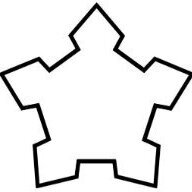
[Solved] Failed access to webmail, Roundcube disables itself?
vvenet replied to vvenet's topic in Customer Service
I see. Thank you for clarifying dear @wolstech. Does that also results in disabling the setting for 'SSL/TLS certificate for webmail' and 'SSL/TLS certificate for mail' ? -
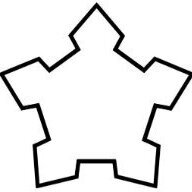
[Solved] Failed access to webmail, Roundcube disables itself?
vvenet replied to vvenet's topic in Customer Service
Dear @wolstech, today I found out that the webmail feature had disabled itself again.Or was this done by the technical people of Heliohost? Kindly awaiting your reply.)) -
Thank you dear @wolstech. Do you mean “filename:gz” ( with “ : “) or do you mean “filename.gz” (with “ . “)? (in order to know the correct syntax) Kind regards.
-
Dear @wolstech Can someone please have a look at my question? It is open since August 12. Kind regards.
-
Dear Support Team, How to setup a filter in Roundcube, that will detect and delete incoming e-mails with a ".gz" attachment? Some backgroud: I am experiencing annoying incoming fake e-mails which all have an attachments with a " *.gz " extension. I know it can be done, but how? I used Google to find answers. One solution I found is here: https://jensknipper.de/blog/roundcube-sieve-filter-attachments/ , but I do not know how to implement it. (In this solution a zip-file is mentioned; in my case it is about a gz-file.) I hope you can give me the proper instructions how to do setup a filter in Roundcube who will detect and delete incoming e-mails with a ".gz" attachment. Kindly awaiting your reply. 🙂
-
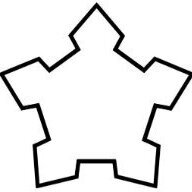
[Solved] Mailbox IMAP synchronisation failure
vvenet replied to vvenet's topic in Escalated Requests
Thank you dear Wolstech for your message. 1) The maximum seize of the total hosting account was not reached by far. Nevertheless I was happy with the postmaster e-mail because it indicated a synchronisation problem. But yes please, ask Krydos to look into it and determine why I received the postmaster e-mail anyway. 2) IMAP: the Mail client on my Apple device does synchronise all folders that are listed in webmail/Roundcube. As try-and-error, I changed the language settings of webmail/Roundcube from my native language to English-US. Roundcube now uses the same term "Junk" as well as the Mail client on my Apple device. Maybe this will do the trick. 🙂 -
Hello dear support team, I received a message from postmaster@johnny.heliohost.org. First I thought it was spam. The message states: Hello! Your mailbox is 95% full. To continue receiving mail, delete any letters you no longer need or ask your hosting provider to increase your mailbox quota. You have to know that for the mailbox in question, I can access it not only through webmail, but also through my mail client (Apple/iPhone/iPad) by IMAP on my Apple device. This works fine as far as I can see. I do this so I can train the spam-filter and set it to the right level. So through my mail client, I checked the mailbox account in question that was indicated as 95% full. In my Mail client, all folders were empy. I refreshed my Mail client on my Apple devicde a few times, but still all folders, including the spam folder, showed there were no e-mails. Just to be sure, I logged into Plesk control panel, went to "Mail" section, and saw to my astonishment that the mailbox in question indicated that the usage was “89,4Mb of unlimited”. So then I accessed the mailbox in question through webmail (Roundcube). Again to my astonishment, the spam folder contained 14 spam-mails, that were not showing up in my Mail client on my Apple device. The volume usage indicator of the mailbox indicated 79%. Again I refreshed my Mail client on my Apple device a few times, but the 14 spam mails did not show up in my Mail client. I checked all spam-mails in the webmail (Roundcube) and deleted them. The volume usage indicator went back to 0% immediately. After that, I went back to the Mail section in Plesk control panel. I refreshed the mailbox account in question, and it went back to “0 B used of unlimited”. When I check the details of the mailbox in question, it states “Default size (Unlimited)”. Also when I check my account details in Plesk, it states “Mailbox size, Unlimited”. My questions: 1) If my mailbox is unlimited, how then can I receive a message from postmaster@johnny.heliohost.org that my mailbox is 95% full? 2) How can it be that IMAP is not properly synchronised between Plesk/Webmail/Roundcube and my Mail client? (what can I do about it?) Kind regards.
-
For now it seems to do the job dear Krydos. So actually having Roundcube enabled as a webmail tool, appears to be very useful now. Despite the fact that Roundcube is not activated on your servers by default anymore (for understandable reasons). Is there a way (for you as their client and me as end-user) to insist at Plesk to solve their more than one year old bug on short notice? Kind regards.
-
Thank you for your message dear Krydos, Wow, that is an error report of Plesk for more than one year ago already. And still not fixed? I did not try the filters in Roundcube yet because I thought Plesk control panel would do the job. I tried it now though. Please see attached picture. Is this what you mean by using the filters of Roundcube to do the job (i.e. moving unwanted e-mail directly to the spam folder)? Kindly awaiting your reply and kind regards.
-
Thank you dear Wolstech for clarifying. 🙂 As said, hopefully Krydos or someone else might be able to solve this. 🙂
-
Thank you dear Wolstech for your quick reply. I did find this information on the internet: https://www.eukhost.com/kb/how-to-add-and-remove-domain-from-blacklist-in-plesk/. In this tutorial there is a "Tools & Settings" section. I did found out that in my Plesk control tool, the section "Tools & Settings" is missing. Is that the reason maybe that the black list feature does not work? However, on individual email level I can enter blacklisted emails, but -as said- it does not work in practise. Hopefully Krydos or someone else might be able to solve this. 🙂 Kind regards.
-
Dear support team, For one email address in my account I use the ‘black list’ feature (advanced settings). In the control panel it is clearly explained that “Emails from senders in the black list are classified as spam”. I made two entries in the black list: one specific email address and a generic for a specific domain like *@specificdomain.cl. I notice however that your system is neglecting my black list entries. Instead that these incoming emails are not classified as spam, therefore not put in the spam folder but remain in the inbox. I can’t find any related topic for this on the forum. That is why I now turn to you and kindly request your assistance. Question: how to activate the black list feature in such a way, that blacklisted emails are classified as spam and put into the spam folder? Thank you very much and kind regards.
-
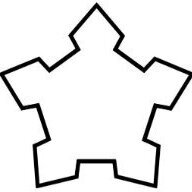
[Solved] Failed access to webmail, Roundcube disables itself?
vvenet replied to vvenet's topic in Customer Service
Dear Wolstech, thank you for your quick reply and clear explanation. Sorry for being the (maybe) only person on your platform who is actually using the webmail feature. To answer your question: at the moment it has not disabled itself automatically yet. I will keep track of it. Thank you again! 🙂 🙏 -
Dear support team, Just recently I found out that I can not access webmail through a web browser. In the past I could. Then I saw that in the control panel that webmail was disabled (see pic1 and pic2). I enabled webmail for all e-mail addresses in my account and thought all would be fine (see pic3 and pic4). Today however I could not access webmail again. When checking the settings in the control panel, I saw that webmail settings had disappeared again and that webmail had been disables again (automatically?) (pic1 and pic2). I again enabled webmail for all e-mail adresses (pic3 and pic4). Questions: 1) why is webmail/Roundcube disabled? Is it because of a bug or is it done automatically? 2) I use webmail, so how to enable it permanently for the e-mail addresses setup in my account? I searches the forum but I could not find answers to my questions. Your help and assistance is appreciated very much. Thank you and kind regards. 🙂