-
Posts
33 -
Joined
-
Last visited
Posts posted by aitmf
-
-
Account could have suspended due to excess in file quota.
-
-
Just now, aitmf said:
nothing i have all ready added so no file, no program installed, no anything.
sofar
i had run the following commands
sudo apt-get update
sudo apt-get install nginx
sudo get-install tightvncserver
sudo apt-get install snap
sudo snap install code
sudo snap install gdm3
vncserver -start
//when it started and i found screen blank, i tried to run
sudo dpkg - - reconfigure gdm3
//when it still failedi tried
sudo apt-get install ubuntu-desktop
thats when it got stack on
"update-initramfs: Generating /boot/initrd.img-5.4.0-81-generic"
its now 10 hours, i don't think it will pass there, i restarted but cant do any dpkg command it brings this error.
"E: dpkg was interrupted, you must manually run 'sudo dpkg --configure -a' to correct the problem."running that command take you back to same stack process.
typing error on snap install gdm3, it was apt-get install gdm3
-
nothing i have all ready added so no file, no program installed, no anything.
sofar
i had run the following commands
sudo apt-get update
sudo apt-get install nginx
sudo get-install tightvncserver
sudo apt-get install snap
sudo snap install code
sudo snap install gdm3
vncserver -start
//when it started and i found screen blank, i tried to run
sudo dpkg - - reconfigure gdm3
//when it still failedi tried
sudo apt-get install ubuntu-desktop
thats when it got stack on
"update-initramfs: Generating /boot/initrd.img-5.4.0-81-generic"
its now 10 hours, i don't think it will pass there, i restarted but cant do any dpkg command it brings this error.
"E: dpkg was interrupted, you must manually run 'sudo dpkg --configure -a' to correct the problem."running that command take you back to same stack process.
-
-
33 minutes ago, aitmf said:
finally it connected but took long abt 15min
But for sure, the previous vps was working fine with gdm3, and i has installed vscode to keep using while editing files.
But this one, it has failed display manager, nano is hectic and when it comes json its crazy. vim is slightly somw how but also.
code and sublime text are good but cant work over ssh. down is my vnc viewer but nothing.
let me try on lightdm, if it also fails to display,i don't know.
look at add virtual hists in apache over nano, so hectic
-
finally it connected but took long abt 15min
-
-
Again there was a promo that you get extra 1gb of ram on any package you buy but me did not get.
-
Yes I have ,but I see u gave me another domain vps51.helionet.us
-
Host name: nextedgecloud.com
-
OS I had wanted windows 10 NOT windows server, but since we are having issues of migrating from cpanel to plesk, I would want to add another labour to you our lovely technicians, Just drop there Ubuntu 21.04
-
Hello krydos,
I paid vps with email n**cloud@gmail PayPal for my email failed to login. I tried to reset and they asked for phone that got lost. So I created a new PayPal email account and paid for vps
Transaction id 51758447K29919844
Transaction time: 2021-08-16 11:50:56GMT
So I don't know how you will link it to account google12
-
In vps selection i did not find windows 10 but i found windows server
-
Again with vps when months end and its not paid, then i renew 2 months later do i start a new vps or i recover my vps?
-
Another qn.
do u also suspend vps accounts after 30 days of not logging in?
-
i was purchasing a vps but os selection i did not windows 10 i only saw wserver options.
can i get windows10 on my vps once i pay
-
My account is suspended but i don't know why.
Why I know my disk usage was full to capacity and i was receiving emails saying the ask certificate cannot be renewed.
Before that i had changed nameservers to cloudflare as they say for full cdn
My username is google12
-
Thanks
How much is a vps, atleast one time payment not monthly like other hosts.
Coz even it is 1$ monthly, i can fail but if it's one time payment I can manage.
Talk to krydos for me, if it possible for me to pay one time for a life time.
-
Hey guys, I recently removed most WordPress but left one. Today I was adding a plugin, amp for WordPress, it kept loading when I applied settings.
One minute later my account was suspended.
I think amp plugin is the one that caused that around Nov 18th 2020 13:15 New York time.
Help me unsuspend account, I remove that plugin.
-
OK, should reply here with screens hot of transaction? It was with gofundme
-
I remember the people who funds raised to sparkie server were to be added more disk space but my account disk is still 1GB. May admin help me or its not yet time.
-
My account google12 has been suspended, am not sure whether it's because the usage web disk is about 98% or its because or WordPress two installations on the account.
Otherwise there is nothing else wrong I did with my account.
-
my username: google12
main domain: google12.heliohost.org
Account hosted on Tommy.
Yesterday i was trying to implement hsts strict transport security header but i was suprised to find my accound suspended in morning.
there are other headers i added in .htacess file i think they could the problem why my account was suspended.
if not that then i dont know the cause



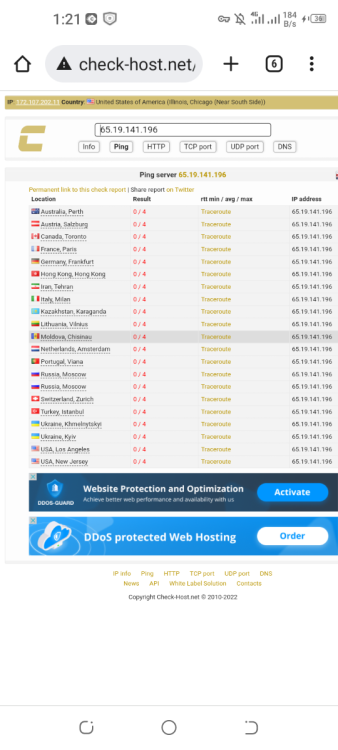
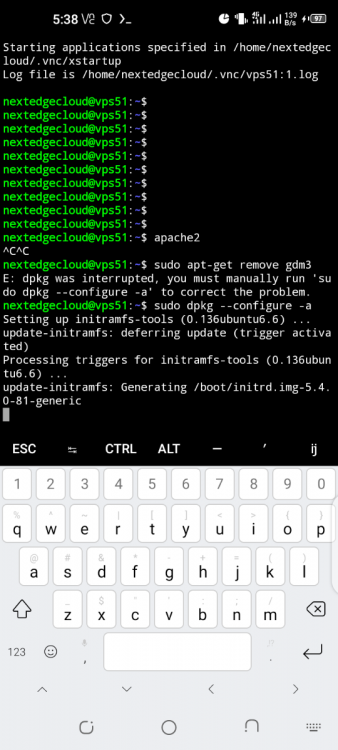
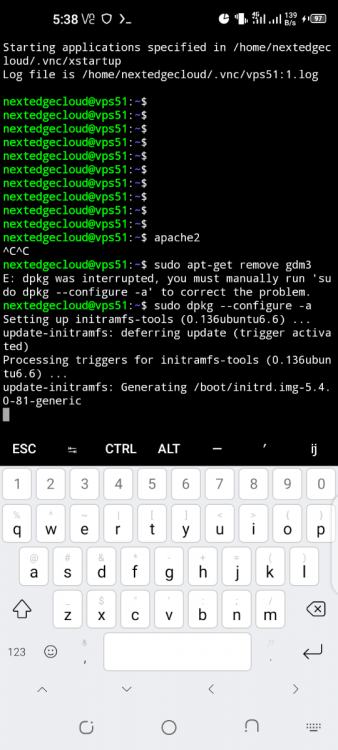
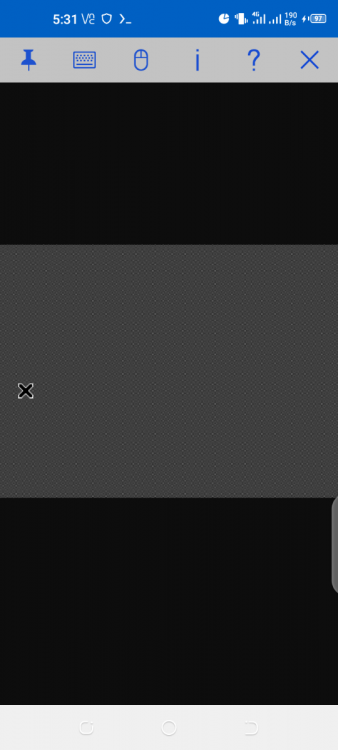
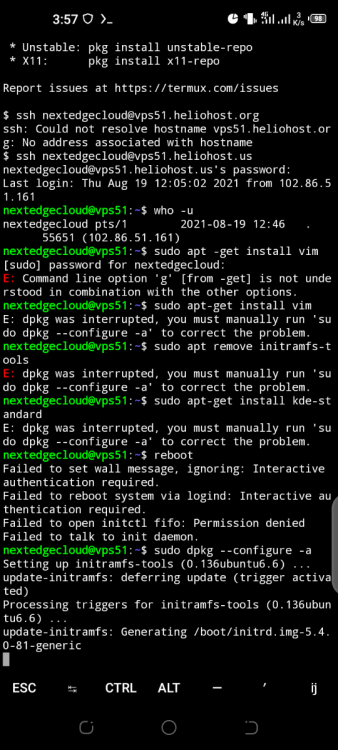
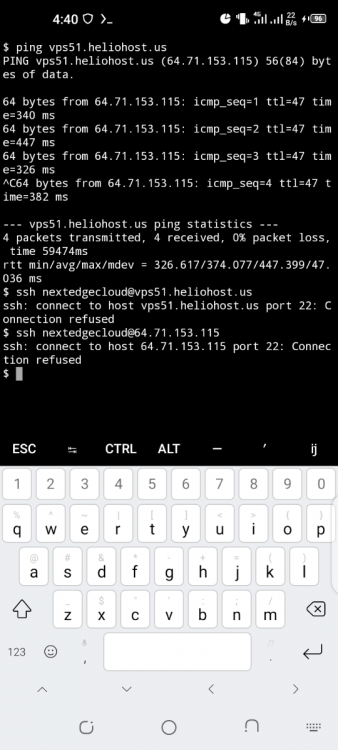

How do i turn off fastcgi on tommy?
in Website Management and Coding
Posted
i have a website that was working on localhost where there is no fastcgi, but when i uploaded it on tommy it brought turns of errors, after long hours of finding the cause of errors i found it was because tommy was serving php scripts with fastcgi.
To prove my assumptions, i created a new virtual host on localhost and activated fastcgi, it reproduced same turns of errors. deactivated fastcgi and it worked fine on local host.
am finding away to to turn off fastcgi on this particular website similarly on tommy.