-
Posts
35 -
Joined
-
Last visited
Posts posted by spandso
-
-
16 minutes ago, Krydos said:
No, you don't. You can use any DNS service you want for your VPS. Actually right now I recommend using external DNS such as through Cloudflare or through your domain registrar. Both of our nameservers run cPanel too so they will need to be rebuilt which means we will have some downtime on our nameservers as well over the next couple weeks.
Do you mean I need to install a DNS on my VPS?
Sorry, I'm confused. Right now I have set the nameservers at my domain registrant as ns1.heliohost.org and ns2.heliohost.org. I edited the A record to the IP of my VPS. What do I have to do next?
-
22 hours ago, Krydos said:
There are two basic steps to adding a new domain to a VPS
- Set the A record for the domain on your DNS provider to the ipv4 of your VPS.
- Add the domain to your Apache or Nginx configuration.
For instance if you're using Apache on Ubuntu 20 you could create the file /etc/apache2/sites-available/newdomain.conf and then symlink a copy of that file to /etc/apache2/sites-enabled/ to enable it. Here is some instructions to do this https://linuxize.com/post/how-to-set-up-apache-virtual-hosts-on-ubuntu-20-04/ If you're using Nginx instead of Apache it will be similar.
Sorry @Krydos, one more question. Do I have to keep the nameservers as is (ns1.heliohost.org; ns2.heliohost.org)?
-
20 minutes ago, balloons said:
You need to set up a Virtual Host for that.
https://httpd.apache.org/docs/2.4/en/vhosts/Perhaps this explanation alone will allow you to proceed to a solution.
Thank you.
-
28 minutes ago, balloons said:
I also asked your VPS web server. The configuration file is different depending on the web server.
Is it Apache? nginx? I like Caddy.If you just received a VPS, it is not yet installed. You need to work from there first.
It's Apache. Already installed and running. I already have a website set.
-
13 minutes ago, Krydos said:
There are two basic steps to adding a new domain to a VPS
- Set the A record for the domain on your DNS provider to the ipv4 of your VPS.
- Add the domain to your Apache or Nginx configuration.
For instance if you're using Apache on Ubuntu 20 you could create the file /etc/apache2/sites-available/newdomain.conf and then symlink a copy of that file to /etc/apache2/sites-enabled/ to enable it. Here is some instructions to do this https://linuxize.com/post/how-to-set-up-apache-virtual-hosts-on-ubuntu-20-04/ If you're using Nginx instead of Apache it will be similar.
Thank you Krydos. That's all the info I needed!
-
I didn't install any control panel. I work on the VPS using an SSH terminal connection.
-
Can you please let me know how to host multiple websites with domains on a VPS? I already have one website/domain on my Heliohost VPS.
Thanks!
-
Thank you Krydos! I will think about weather to use something other than Wordpress or move to a VPS. If I decide to go the VPS way I will message you.
-
wolstech: Thank you for unsuspending my account and your always prompt and kind support.
- I'm surprised that Wordpress puts so much load on the server. I am sure that there are other users using Wordpress, so is that load coming from my Wordpress only or is it the collective load from all Wordpress installations?
- I will investigate for an alternative to Wordpress. Any good suggestions for something that supports e-commerce like WooCommerce on Wordpress? Can I use the simplystatic plugin with WooCommerce?
- Also, if I purchase a VPS I won't have similar problems with Wordpress?
Krydos: WoW! 100% of CPU and peak at 80% of memory. Thank you for the visuals.
robertzo: Thank you for your kind suggestions. I will research them.
-
Can you please un-suspend my account? Thank you!
a. HelioHost username: spandso
b. Server where account is on: Tommy
c. HelioHost main domain: spiritandsoap.com -
Both domains listed have been cleaned up.
Invite resent.
Thank you wolstech! Got the invite. As always prompt and extremely helpful!
-
Most probably you signed up with the same main domain as before without getting it cleaned up first. Post your main domain here for an admin to cleanup and then you'll be resent an invite.
Thank you! The domain I had parked was spiritandsoap.com
I signed with spandso.heliohost.org
-
Thank you guys for all of your hard work and efforts to bring back Tommy online!!!
I got the invitation to recreate my account on Tommy on the 5th of October and just managed to recreate the account today. Everything went well recreating the account but it takes long time to become active. When I check the status it shows me the information to download a backup instead of the activation status. Is there any problem with the activation. Can you please have a look and let me know what's going on? Thank you.
Note: I have already downloaded the backups.
spandso @ Tommy
-
Thank you all for your responses!
@Krydos, @wolstech, @flazepe: Yes I agree WP is insecure and badly developed but unfortunately I have invested a lot of time and effort to build my site with that. I will move to something better like Joomla when I manage to do so.
@Byron: I used .htaccess to block several IPs and also tried to be creative (block specific user agent used by the bad IPs). Unfortunately the list of IPs is growing. I've found out those IP are blacklisted in services like blocklist.de. CIDRAM solve the problem of having to continously update .htaccess with new bad IPs.
@sohamb03: Thank you for your suggestion. I will give it a try. For the time being my config (Sucuri + CIDRAM) works fine.
My advise: If you have a WP site please try to secure it as much as possible by doing the following (please feel free to add to the list):
- Change the default admin username from "admin" to something else.
- Install and activate a security plugin such as Sucuri
- Install the blocklist plugin CIDRAM
- Avoid installing too many plugins or plugins that are not updated regularly.
-
I've been experiencing a lot of attacks, mainly brute-force password attacks, at my WordPress site and I was looking for a solution to this problem. I have installed the plugins such as Sucuri and Wordfence that provide some protection but the problem of blocking those bad IPs remained.
Sites like blocklist.de provide lists of such blacklisted IPs but how to import those lists in WordPress and use them to block those IPs? I found an easy solution through an excellent free plugin called CIDRAM:
https://github.com/CIDRAM/CIDRAM/blob/master/_docs/readme.en.md
My solution to protect WordPress so far is to use Sucuri and CIDRAM. Those two work well so far and don't overload the server CPU. Eventually I would like to move away from WordPress since it's very problematic...
-
I did a quick search and found this: https://wordpress.org/support/topic/how-to-fix-wordpress-high-cpu-usage/
Three internal WordPress features (WP-CRON, REST API, admin-ajax.php) can be extremely hard on a server if abused by plugins and themes. (A query monitor will be of no use if the issue is excessive usage of any of these three features.)
Many plugins and themes are hard on a server. Some examples are the Divi theme and the WooCommerce, Jetpack, Visual Composer, Gravity Forms, and Wordfence plugins.I have WooCommerce, Jetpack and Wordfence installed...
-
 1
1
-
-
Wordpress is infamous for this issue. We highly recommend you don't use Wordpress for this and many other reasons. It's just horribly written software. Please fix or remove that WP install quickly.Causing high server load. 136% more cpu than #2, and 125% more memory than #2. /home1/spandso/public_html/wp/index.php
Unsuspended.
Thank you wolstech. I will try something else. I am wondering what is using so much CPU. Must be a plugin...
-
My account seems to be suspended and I don't know the reason. Can you please let me know what's going on? Thank you!
Username: spandso
Server: Tommy
Main domain: spiritandsoap.com -
This time around it went inactive...make sure you use https://heliohost.org/login/ or https://tommy.heliohost.org:2083/ (with nothing after the slash) so your logins count. FTP, mail, and similar do not count.
Unsuspended.
Sorry for the late reply. Thank you wolstech!
-
My account is suspended again. Could it be for the same reason (high CPU usage) due to WordPress?
Can you please unsuspend it so I can take WordPress offline and try a different app like Joomla?
HelioHost username: spandso
Server where account is on: Tommy
My HelioHost main domain: spiritandsoap.com
Thank you! -
Thank you Krydos. I have used Joomla nearly a decade ago. I will give it a try.
-
Thank you Krydos for the explanation, prompt support and unsuspending my account.
Any suggestions for a good alternative to WordPress that has eShop capabilities and works well on Heliohost servers?
-
Thank you wolstech for your prompt response!
Could it be that I have updated to the latest version of WordPress?
-
My account seems to be suspended for reasons unknown to me. Can you please let me know why and unsuspend it if possible?
HelioHost username: spandso
Server where account is on: Tommy
My HelioHost main domain: spiritandsoap.com
Thank you!


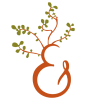
How to host multiple websites/domains on a Heliohost VPS
in Questions
Posted
Thanks.
I went to create a cloudflare account and changed the nameservers and A record there. Also changed the nameservers at my domain registrar to point to the cloudflare's nameservers. It should take some time to see the change, but I guess I figured it out.