-
Posts
53 -
Joined
-
Days Won
1
Posts posted by ballagyr
-
-
The htaccess provided by Wackwiki was kept original. Therefore, there is no way I could have caused the problem myself, it simply occurred while I was away. Because all I did was install Wackowiki, configure it and close it in maintenance mode, in the following days I had logged in several times with maintenance mode activated. All I can say about what happened is that I had a problem, which was somehow resolved, but the cause is still unknown, this is unfortunately still a fact.
Anyway, I appreciate your attention, few people bother to do this.
-
One curious thing about that htaccess that I forgot to mention is that it was part of Wackowiki, so it certainly isn't the cause of the problem. Because I checked later when you told me you renamed it to disable it, so to be sure, I renamed it back and php info continued to work. This just raises more questions, because I don't know what caused the problem or how it was actually fixed. It just happened...
-
1 hour ago, Krydos said:
Yeah, that's why I determined that Cloudflare wasn't the problem.
I already told you the issue was in the .htaccess. When I renamed the .htacess file to disable it php started working again.
By renaming the htaccess you made PHP work again, but I must clarify that before all this, PHP worked and Wackowiki worked, everything worked, just as I had left it. But something happened in the meantime that I was away that made everything stop working. Furthermore, I had only changed the NS from CloudFlare to HelioHost, because you suggested I do so and I took this opportunity to test CloudFlare, which is normal.
The problem has been resolved, but we have not yet discovered the cause, which would be more important to know how to proceed in the future. -
I ran all the tests, changed the NS and everything seemed normal, the problem was not with CloudFlare, since even after changing to HelioHost's NS, I still had problems accessing "Wackowiki" that was installed there, strange that only php info had started working again, before it returned a blank screen. I don't know why "Wackowiki" had stopped working or the cause, but I didn't want to waste time with that and removed it. I have a backup of the content, so I decided to do everything again from scratch.
-
15 hours ago, Krydos said:
Try setting your NS records to ns1.heliohost.org and ns2.heliohost.org
This site has always been on CloudFlare and it worked, I checked if there was an IP change and found that this is not the case.
PS: I'm going to disable CloudFlare temporarily to see if the problem isn't with them. -
Hello, this my domain is having problems with PHP, I noticed that the "info.php" file does not return any information, I found that the problem is not the version used, PHP just stopped working. I checked the other domains and the problem only affects "openvms.eu.org".
I would like you to take a look, thank you!
-
OK, you can close this topic.
Thanks anyway!
-
Yes, I can do that, I'll create a folder with a hexadecimal name, with "000" at the beginning. But also I won't need them, because I thought they would be useful, to make CloudFlare's "Google Trust" work here. But I was mistaken. In fact, it is because of these certificate confusions that I avoid using "Full Strict" in SSL configurations, as I have had problems with them recently.
-
Hi, today I changed the management of my domain to CloudFlare and as usual, I generated the "Origin Server" certificate. I tried to apply these certificate on this server, but curiously, this is the only server where I can't use them, on others I can upload the (.pem) file without problems. Can I know the reason why I can't use them on Heliohost?
Thank you!
-
I still had issues with the other scripts, but I fixed them by making the same changes. Now everything is fine. This shows that my site needs a deeper update. I'll see if I can do that soon.
Thank you! -
Hi all, my website is having problems with this 500 error. My website is developed in Perl/CGI, have you made any changes to how this script is interpreted? The problem occurred as soon as my site was transferred to the new server, but I was only able to verify it now.
Thank you!
-
Hello Admins, I would like to request the removal another disabled domains.
Thank you in advance!
-
Oh yes, I already knew about this need, but I appreciate it anyway.
-
Hello Admins, I would like to request the removal of some domains and subdomains, to show which ones should be removed, I have placed them as "disabled".
Thank you in advance!
-
Hello wolstech!
My domain is not working, the uploads I made are not accessible, I did a test by creating a folder and it appears as non-existent whenever I try to access it and the Let's Encrypt certificate, despite saying it was successfully installed, does not work. In "Logs" at least for me, no relevant information appeared.
Thank You! -
-
Hello Admins, I would like to request to add the domain "openvms.eu.org" to ballagyr account.
Thank you very much!
-
3 hours ago, wolstech said:
(I wonder if we could alter the script or Plesk's database somehow to allow users to restore their own domains?)
It would be a very interesting feature.
-
Hello Admins, for some reason my subdomain "6502.suranet.eu.org" appears as "deactivated" and I can no longer reactivate it. I don't know if this has anything to do with it, but I tried to run a script in php and although it didn't work, it caused a fatal error in PHP, at least that's what appears in the log. The script in question is "phpshell" which simulates a command line instance. I think it doesn't work on php8 and may have caused a anomaly.
The message I get when entering the subdomain settings page: Warning: This domain (website) was disabled by hosting provider.
Thank you in advance!
-
I just saw it and found it strange, since since my files were moved, I hadn't touched these ".htaccess". Looking now at the contents of these files, I didn't see anything strange there. However, I did some tests and realized that "Options +Indexes" cannot run on this server. I was curious about it.
I also realized that I only had success editing my files using FileZilla, with FTP connection and no longer with SFTP.
A question:
Where did the nginx logs come from?
Thank you for your assistance! -
But I still have "500 Internal Server Error" problems. The strange thing is that it depends on some circumstances, like accessing the "www" with https. These problem is recurrent in some subdomains with https.
EDIT: This issue is not seen on the main domain.OBS: The Admins should take the opportunity of these server changes to stop using this method of adding top-level domains linked to the main domain as a subdomain. Maybe that was the method they found at the time, but is it really necessary?
-
Dear, since my domains have now been managed by Plesk, I've been having one problem after another, since this could happen I decided to wait, but nothing was solved with time.
Two of my domains, as the attached images show, are having a strange problem related to IPs I don't know about, so I'm unable to generate a certificate for them.
Some subdomains with (suranet.eu.org) don't work giving me "500 Internal Server Error).
As I am unable to delete some domains from there, I would like to take advantage and request deletion of all domains marked as "disabled" and their related subdomains.
Thank You!
-
I already suspected, even though I had a strong password before, I decided to create an even stronger one. Not that it will stop the login attempts, which is annoying.
-
Hi guys, I have a strange problem in phpMyAdmin, maybe in MariaDB. Look at this high "Failed Attempts". What could be happening?
Screenshot: http://ballagyr.sdf.org/shared/pma_failed_attempts.png
MariaDB, 10.5.12 and phpMyAdmin, 5.1.1.
Thanks!
PS: I posted it here because this issue is related to my VPS and I found it convenient to use this same space.




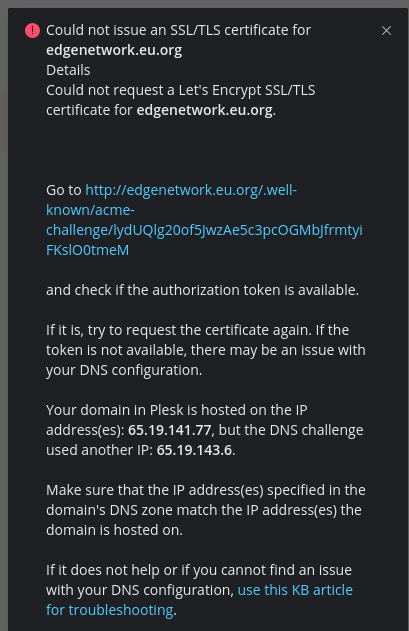
[Solved] PHP with problem in openvms.eu.org
in Escalated Requests
Posted
You can close the topic, there is nothing more to be said. Thanks!