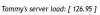-
Posts
166 -
Joined
-
Last visited
-
Days Won
1
Everything posted by ziad87
-
Upon doing further reading it appers the admins have to enable the api shell first : Cpanel Docs edit : Ah nevermind, it mostly focuses on WHM which only root admins hold the password to... It is the API for account management sorry...
-
Well on Tommy they use cpanel ver. 64.0.36 I do not have an account on the other servers so I don't know their version If you go to Server Information then look for Cpanel version. 64.0 (build 36) Operating System : Linux CPANEL ONLY RUNS ON LINUX!
-
Yaay, Good luck with the new server!
-
That happened once for me. I had a server running WS2012 and it was an ADDC. Then ESXI crashed, and I tried to connect to it, to no avail. But wait! The computer I logged on to was on that server's domain. And it was the only domain controller. So I tried to connect to that server with VNC, and to my surprise, it worked! I could open programs, log in, browse the internet. But no video came out of the physical server. So I shutdown Windows (and my other VMs) and hard reset the server.
-
Sometimes ESXI would outright crash yet the VMs still run. (yeah, hypervisor technology) ESXI is pretty error proof. (or at least its running VMs)
-
Oh ok nevermind. An easy guide on how to fix security holes in Wordpress. Step 1. Log in to your Cpanel. Step 2. Open Softaculous Step 3. Click Installations on the top. Step 4. Look for your Wordpress installation(s) ** If you have a single installation ** 1. Click the 'X' next to Wordpress 2. Tick all 3 boxes. 3. Press 'Remove' 4. Agree to the confermation. ** If you have multiple installations ** 1. Check the boxes next to your Wordpress installations. 2. Change With selected: to Remove 3. Accept the dialog. Congratulations! You have now fixed all security holes in Wordpress!
-
Well, actually, I kinda meant CPU and MEM usage for the server that you're on, not on an individual basis. So if its showing numbers like 126.95 then you know its borked.
-
And Windows would throw a bazillion errors if it cuts while in operation as its boot drive is down. Like ejecting the C:/ drive through cmd
-
Well, the last few months Tommy has been donor only. I set the suspension threshold kind of high because people are not going to be happy if they donate and then their account gets suspended. Oh, ok. I didn't really care about registrations since I registered at 2:00 AM (literally right as it striked) while free registrations were still open. Now you have the new NAS, that is meant for Lily and Tommy (what's its name?) so you will open free registrations and lower the suspension threshold, right? Also, do you plan on adding "Your load and MEM usage" to cpanel? (there is no time frame, just do it when you can, or when you have nothing to do)
-
Then what would the NAS be called? If the NAS goes down, All lily and some tommy accounts will be down, but not all? And you could manage a website that is down through tommy's cpanel (Mail/dns but not things that are hosted on windows.)
-
Ah ok. So you will create another cpanel "package" which uses Lily's functions. But you still log in on https://tommy.heliohost.org:2083 but your site would be coming from lily.heliohost.org Also, if you won't have a file manager, maybe you could implement a net2ftp installation. Then customize it to make it look like the origanal cpanel file manager. When you said you can request IIS behind Apache, thats basically a server move (your files will get moved, apache-only things removed, you enter that other package) right? (By the way, in your GoFundMe page it says you will be buying a new physical server. But Lily ends in "y", implying that it is a VM. So the physical server will run ESXI? Then what will the physical server be called?) I found a word combiner on the internet. There are some ideas for tommy+lily accounts. One of the options were toy?
-
So are you saying Lily is the new flagship server? (judging by all these messages I assume yes?)
-
Wait, so you mean that our tommy accounts will get upgraded? I was going to ask what control panel you will use but it seems like it will be cPanel, taken from tommy.
-
Oh sorry, I thought it would be ok on the first topic of Helionet.
-
I wonder why you would have to set it back... Isnt Eddie supposed to only be running ESXi? (with a Cody VM)
-
Yeah, probably time to get it fixed (You can already tell that its real physical hardware by the fact the name ends with "ie". VMs end in "y") Maybe the CMOS battery died... (but the server is online!)
-
I was about to press install on softaculous for MediaWiki but then it timed out.
-
No, it actually says that... http://heliohost.grd.net.pl/server-time/
-
Ah ok. I'm more of a Windows Server person...
-
Since when could server load be over 100% ? Also haven't you noticed. The Tommy server seems to be getting slightly unstable over the last month (this is not a complaint im just asking why). Before the gifs actually said Tommy's uptime : 100.00%
-
Hi, not sure if this is the right place to post this. You should add the uptime and load updating gifs to the stats or something. That way you know that you aren't causing crazy server load. And you only need the ones for your server. Also make different versions for different cpanel styles (I personally like to use Dark) If you don't know what I'm talking about here is an explanation : → Cpanel By the way, how can you make an animated gif for number of visits?
-
Eddie : Online Eddie's Clock : -975 days How did that happen? It's like its an April Fools joke!
-
The test message is still there after 12 years
-
This is why I don't use RAID 0, ever. One disk quits and you lose all the data. I have an AD at my house currently. Server's just a customized Core i7 6700K PC with ESXi and 6 VMs on it...3 hard disks and an SSD, all in removable bays. RAID is done in software for flexibility (though hardware RAID is an option on the board I have). I spend a ton of time on Windows stuff (I do IT for a living...), and have my MCP certs on Windows 10 and Server 2012 R2 (WS2016 wasn't out yet at that point). There is a reason why that server used RAID 0, as it was only a test server used for experimenting (it was a performance server, didnt sell everything! Not that shiny Xeon-E5-4669 v3! Now I have a bunch of server components without a server to put it in! (No, I don't have the motherboard, the guy I sold it to required it...)) There was nothing crazy critical important. All my real important data was on a NAS with RAID 1. (and a offsite backup too)