-
Posts
101 -
Joined
-
Last visited
Posts posted by stgeorge
-
-
Since Stevie has now been down for over 2 and half hours is there any possibility that someone could let us know what is going on.
Many thanks.
See:
-
I appreciate people trying to help but no-one seems to grasp the fact that heliohost has a problem or is being hacked.
@wolstech
The sites that were sending these e-mails were not on this server.
Those sites were not configured to use the root e-mail account, so could not send mails from another server/hosting account via heliohost mail.
Those sites on another server at the time these mails were sent, had no registrations.
They are not causing problems on the new hosting either.
The problem is DEFINITELY with either Heliohost or a Hacker.
They had already been moved to another server.
The registration mails that were sent were from as far back as July, but sent within the last few days amongst the 5000.
I informed HelioHost about the Hacked Account, but they do not seem that interested.
See:
http://www.helionet....ed-and-defaced/
Also I cannot be sure that these new cgi files introduced into root accounts with cPanel are not part of the issue.
I have all the Hacker files, the 5000 e-mails and the cgi bin contents, (which I deleted from the account).
If anyone in Admin is that bothered they can PM me.
I have removed my cPanel Username and Server from the Thread as this is obviously a bad idea to post this kind of information. However the account is still compromised through the subject title.
I have spent enough time on this, have no TLDs here now anyway and see no point in trying to explain what the problem is any further as no-one seems to acknowledge a problem may even exist.
-
I could go round and round in Circles here.
Some of those 5000 e-mails are activation e-mails from 5 months ago.
These do not get stored anywhere, they simply notify Admin and the User via php mail that they need to activate the account and there is nothing stored in e-mail directories or in the database.
So where did they suddenly come from?
The only place these type of mails can be stored are records held by heliohost, old cache or something.
Nothing in the hosting account anywhere.
-
I understand that sites are to be stopped or prevented from creating problems for other users.
20 to 24 hours the account was down with no way to find out what the problem is.
(I did not even find out it was down for ten hours)
Total time now spent on this 14 hours one way or another.
However with no access to the account there is no way to know how to solve it.
With no e-mail notification there is no way to know it is down.
I agree that excessive use is to be stopped but this is not a deliberate act. It is either a hack or a heliohost system issue.
Nothing to no with me or any CMS as far as I can tell.
Whereas Admins should easily be able to see what the problem is
The irony is that if this is a hack it is likely due to users posting Usernames and server on the board as these 5000 mails are attempted from the master e-mail account.
So there seems to be either a serious flaw in heliohost security or someone in admin has reloaded old system messages that were sent, as some of the mails were not even in any mail directories and they go back to when the websites were put on this server in July '12.
It seems the only way they could have been sent is via heliohost, not the hosting account.
EDIT
I am just looking into some files now that may have caused this.
-
Well I have not sent them and I do not think it is a coincidence that this has arisen since the DNS and other Server Issues.
Looking at the inbox on the account there are 5000 mails that are historical activation mails and it looks like they have been duplicated over and over again.
In other words these are system mails.
If rather than assume that account holders are intentionally creating these issues, they are informed prior to suspension, they can then check the accounts.
In this case this is not something that I have implemented as the website e-mail domain is not even on this hosting.
-
@wolstech, thanks for the reply.
The most I could find is 60 over 3 sites in one given day out of the last 5 weeks.
Normally averaging between 5 and 15 across 3 sites over the last 5 to 6 weeks.
Besides which this account was suspended with no more than 10 in any one day in the last 4 days on only one TLD, as I moved 2 due to the DNS problems here.
So what is this, retrospective suspensions for peaking at 60 in one given day over the last year?
So now moved the last of the TLDs off HelioHost as the only way we can find out what admins are doing with the accounts is by keeping the sites open and refreshed 24/7. Even running 3rd party monitoring services are not a solution as accounts are suspended without notification, then the accounts get locked up but will show as up.
Will just use the sign up sub domain for now until the situation on heliohost improves re the constant downtime and other issues.
-
The most e-mails that have been sent in one day over the last 4 days, prior tp suspension, were 9 or 10 mails.
These are notification mails about login attempts on the site.
Prior to that, there were other sites, prior to being moved, but I doubt that across all sites at a peak, it ever exceeded 60 mails in one day. The normal amount across all 3 sites seems to have been around 20.
So what is regarded as a normal amount of mails in one day?
-
Nobody have an answer for this; as the problems created by locking up accounts through suspension on heliohost also affect the resolving of the DNS when trying to move to a new server.
-
Include the following information:
a. your HelioHost username = xxxxxxxx
b. the server your account is on = zzzzzzzz
c. your HelioHost main domain = cccccccc.heliohost.org/
Due to DNS Issues I moved a Site off heliohost, but kept a low traffic site here to monitor the state of heliohost.
I am using:
uptimerobot.com
I was getting warnings all day yesterday re heliohost downtime but looking in today I see that I have a:
cgi-sys/suspendedpage.cgi
on the account.
I have made no modifications to sites left here, (while the DNS Issues were resolved), in 3 months; so would be interested to know why this account has suddenly been suspended?
-
@Krydos
While I agree with your logic re merging Threads, unfortunately this board breaks all links as it will not redirect by Post or Thread ID.
I have always said we are long overdue for a new board.
myBB would be my choice but that is for another Thread.
-
What I'm assuming is that some nodes cached the hosted sites while our DNS was down because their local copies' TTL ran out. Thus leading to our "i see it's up" "no, it's down for me" debacle. It would also explain why hard reloads are resolving it for people as that forces all nodes between a user and the server to disregard cached copies of the sites being requested and redownload them. This would also explain why clearing a local cache won't work since the faulty site data isn't in the local machine but on the nodes connecting the local machine and our servers.
While there is no doubt nodes do cache they should not. Web pages should be collected from the server as the website presents them.
The caching should be left to the websites and nothing else.
Client side browser caching and computer resolvers are inevitable, but webmasters should know how to deal with this:
http://thenetweb.co.uk/clear-your-cache-for-webmasters
Even if there is server side caching it will be 15 minutes max.
Besides as said numerous times, it is not caching that is the problem here as I had tested this with various methods already mentioned and was getting dns resolution errors from:
when my sites and Shinryuu sites were down but no downtime shown for stevie from the HelioHost Server Monitor.
http://heliohost.grd.net.pl/monitor/
As for 3rd Party sites like:
http://www.downforeveryoneorjustme.com/
It would be pointless them using any form of caching, but that is not to say they don't.
Stevie seems to be OK at the moment.
-
This has actually been an issue for over 24 hours now.
You have probably seen:
http://www.helionet.org/index/topic/14185-dns-issues/
as well as other posts.
The stock answer to clear cache is not the solution, (although you will have to clear cache for realtime during the DNS resolving).
It could be a server issue else where as it seems Globally there are problems but some areas are getting access.
Unfortunately Server Admins rarely let us know what they are up to, while the Forum Mods do their best with little or no info.
cPanel have introduced security fixes so it is possible that these have not been implemented correctly or there is a gremlin in the fix.
As said it could be problems with servers elsewhere though.
This is definitely a DNS issue as the Monitor is not showing Downtime.
-
My Sites Down again as are:
shinryuukai.tk
sagararyal.uni.me
17.23
-
I found these files in my public_html directory
Nov-29-12 12.12pm = file h.pl
Nov-29-12 12.46pm = file index.html
The public_html directory which is a heliohost sub domain was hacked and defaced.
The TLDs which are Add On domains were not touched.
If you wish me to send these files to someone or require more info please PM me.
Unfortunately the account does not have the facility for raw access logs and although I have implemented my own script for logging the TLDs I have as Add On domains I did not include the script in the account sub domain which I signed up with, (I have now though).
If the Hacker revisits, which they often do I might get better info.
-
@Shinryuu
Sorry, but that will mean nothing, that is just one tool and the trace route is at the time you choose to trace to the domain.
So to ensure that your domain is reachable across the whole Internet you will need to use a variety of tools.
One is not enough.
http://www.downforeveryoneorjustme.com/shinryuu.uni.me
It's not just you! http://shinryuu.uni.me looks down from here.
http://www.downforeveryoneorjustme.com/shinryuukai.tk
It's not just you! http://shinryuukai.tk looks down from here.
As said I am in the UK
E-Mail Clients not connecting to my sites either.
It can also depend on where you are in the World also.
My site is connecting now on this Edit, but for how long?
Besides the Stat Hits don't lie, unfortunately, lol.
-
@Shinryuu
Although not aimed at me my other posts show this is not a cache issue.
I have used:
http://www.downforeveryoneorjustme.com/
Plus e-mail clients constantly report breaks in connection.
I have rebooted
Cleared OS resolver
I use Opera which can be set to always redraw pages and images without using cache.
Plus simply shut down and restart to have a clean browser.
Besides as said the Stat hits are now 12 to 1 on the new server.
Also if you take a closer look using the many online tools it will also depend on what part of the world you are in.
I am in the UK and there are constant problems with stevie over the last 24 hours.
-
I have just moved two sites and the hits have outstripped the hits for the same sites over the last 24 hours on HelioHost in two hours since the move to another Server.
I have left a site here to monitor and hope that this is temporary, as the service here has been excellent on HelioHost over the past 8 months.
Problem is that in my experience if something cannot be resolved in an hour or two, then it is likely the problem will run into days and on some rare cases weeks.
So good luck to those trying to sort the problems.
Since my original post, (6 hours ago), the sites are not staying up for longer than 30 minutes before going down again, so the service appears seriously intermittent.
One other thing of Note which i do not think will have a bearing on the DNS is that on:
Nov-29-12 12.12pm = file h.pl
Nov-29-12 12.46pm = file index.html
The public_html directory which is a heliohost sub domain was hacked and defaced.
The TLDs which are Add On domains were not touched though.
I will create another thread for this so any info can be requested.
-
Dns Issues
in News
@Ice IT Support
Unfortunately Stevie is not working as expected see:
http://www.helionet.org/index/topic/14185-dns-issues/page__view__findpost__p__86117
Monitoring of Stevie over the last 24 hours shows it spends more time down than up and this has nothing to do with Cache.
E-mail Clients constantly report failure to connect.
Google notifications failure to connect.
HostTracker notifications failure to connect.
http://www.downforeveryoneorjustme.com/
It's not just you! http://xxxxxxx.co.uk looks down from here.
http://www.intodns.com/heliohost.org
DNS servers responded ERROR: One or more of your nameservers did not respond:The ones that did not respond are:
64.62.211.133
I could go On!
Would be nice to know if this is all down to cPanel security fixes.
The reason why is that if it is, I personally would think it best to get sites onto another server as fixing broken cPanel updates can take days or even weeks.
-
EDIT
If this is down to the cPanel security releases then I do hope the server administrators are not just blindly following the cPanel instructions lol.
They are renowned for not being without problems.
Especially since they launched 3 Security releases within 2 hours
4 December 2012 18.17
cPanel IMPORTANT: cPanel & WHM 11.34 Security Release
4 December 2012 17:09
cPanel IMPORTANT: cPanel & WHM 11.32 Security Release
4 December 2012 16:31
cPanel IMPORTANT: cPanel & WHM 11.30 Security Release
@toxicious
RE:
I've never trusted the uptime check here on Heliohost anyway.http://heliohost.grd.net.pl/monitor/
The HelioHost Server Monitor does not monitor either email or MySQL services, so if these don't work then the service unfortunately won't tell you about it.
What the HelioHost Server Monitor does monitor is HTTP access to the server on port 80, FTP access on port 21 and availability of the cPanel login page on port 2082.
Indirectly also PHP processes, as if server load is reported then the PHP process existing for this purpose on the server works.
See:
and related Posts in that Thread
So although a useful tool re Static Sites, not a complete solution for database sites as Heliohost spends over 50% of site unavailability due to not connecting to the database.
The DNS Issues have actually been posted re johnny and main domain heliohost.org:
http://www.helionet.org/index/topic/14190-dns-issues/
However no-one seems to recognize the problems with stevie.
-
Cannot access cPanel
Sites are Down
FTP Down
Account
xxxxx.heliohost.org
(removed, encourages defacing)
Monitor Shows no Interruption to service over last 24 hours.
Google Reports:
Googlebot can't access your siteOver the last 24 hours, Googlebot encountered 4 errors while attempting to retrieve DNS information for your site. The overall error rate for DNS queries for your site is 57.1%.
You can see more details about these errors in Webmaster Tools.
Recommended actionIf the site error rate is 100%:
Use a WHOIS tool to verify that http://xxxxxxxxxxxxx.co.uk/ has a proper whois record and that nameservers are configured for the site. If not, contact your domain registrar to update your whois records.
Using a DNS lookup tool, verify that the nameserver's name can be resolved to an IP address. If not, either update your whois record to contain an IP address for your nameserver, or update the DNS records for nameserver.
Using a DNS lookup tool, verify that http://xxxxxxxxxxxxx.co.uk/ can be resolved to an IP address. If it can't, update the DNS record for http://xxxxxxxxxxxxx.co.uk/ on your nameserver.
If the site error rate is less than 100%:
The most likely explanation is that your nameserver is overloaded. Contact your hosting provider and discuss the configuration of your DNS server and the possibility of allocating more resources to your DNS service.
If your site redirects to another hostname, another possible explanation is that a URL on your site is redirecting to a hostname that has a DNS problem. Consider checking the links to which your site redirects and make sure that the sites in your redirect links don't have any DNS issues.
After you think you've fixed the problem, use Fetch as Google to verify that Googlebot can properly access your site.
Learn more in our Help Center.
Also HostTracker has not reported the sites back up since the last downtime notification, (below), which means if they do come back up it is not for long.
HostTracker Notifier &--#60;noreply-www@host-tracker.com&--#62; 4 December 2012 19:53Sites are down
Error was detected at 2012-12-04 20:03:23:
Amsterdam, Netherlands - HostNotFound (11001)
Noida, India - HostNotFound (11001)
Istanbul, Turkey - NoData (11004)
Amsterdam, Netherlands - Fail
San Jose, CA, USA - Fail
Orlando, FL, USA - Fail
All in all the Sites have been as good as down for over 24 hours.
If this cannot be fixed can someone let us know so Sites can be moved to other Servers as there seems to be false reports as to Status and the Problem marked as Solved on other Threads and Posts when this is obviously not the Case.
EDITAt the moment the service has resumed, but I would not mark this as solved as it seems that over the last 24 hours the service has been as good as down on Stevie.
My Stats show just 40% of the normal hits expected, which implies that this is an ongoing problem.
Anyone have any concrete information as to what is going on?
I ask, as I have been getting info that stevie is spending about 1 hour a day down over the past 2 weeks, normally in bursts of about 5 to 10 minutes every hour or two.
EDITDown Again
-
@Piotr GRD
Thanks for that, good to know what exactly the monitor is doing and it explains alot.
Been working live again today and have been suffering with intermittent issues with FTP and a few less frequent http.
All fine now though.
-
I noticed this too, what's interesting is http://heliohost.grd.net.pl/monitor/ did not detect anything. Stevie is fully functioning at the time of this post.
That is why I was Curious.
@Shinryuu
I assure you I was not 'having a go"!.
It is just that the monitor was telling me one thing, when other different aspects were not functioning.
I am not exaggerating and while I am prepared to look at and take guidance from systems and monitors, (which is what I did prior to the Post), I firmly believe that " blind guidance from your leaders will get you killed" - Bruce Springsteen.
So the point is the system failed from 6.00 GMT until my Post 17.00 GMT.
Hence the questions!
EDIT
But all seems fine now!
Suggestion:
We could do with an Announcements board, (Re Minor Maintenance), for the free users in this forum or a ShoutBox for Reboots Etc.
Apart from a non Ajax JS loaded board, (wastes time)!
Telling me people never heard of "Right Click, Open New Tab"
-
Been having problems on Stevie all day today.
Mail not connecting, mySQL not connecting.
Is there something going on that we should know about?
Is this short or long term?
Thanks for any sober replies!
-
I already know that there are limited processes set on accounts, such as logging into cPanel will bring the sites down for the account until logged out of cPanel.
The more I look at the resources that cPanel uses the more I am of the opinion that it is no longer a suitable Control Panel for shared hosting.
After all it is cPanel themselves that have introduced CPU as a main factor in monitoring and administration of accounts, when in fact cPanel itself is the resource HOG.
Personally I would like to see all shared hosting providers switch to Webmin for Admin and Virtualmin for accounts.
They are much more stable and are resource friendly.
cPanel itself has become useless for Clients in my opinion.
However the problem I have at the moment is that even using FTP to connect to the Server so that files can be modified is now also bringing the sites down.
This is not a regular occurrence but does happen enough times as to me not wishing to attempt to use it.
The problem is even if I directly log into phpMyAdmin to circumvent using cPanel, I still bring the sites down while I am downloading back up databases.
It is not until I close phpMyAdmin that the sites come back up again and that is after a minute or so.
Now the same is happening with FTP.
Except that FTP brings the sites down for longer.
My questions are this:
1/ Is there any way to alter the process allowance so that we van login to phpMyAdmin without bringing the Sites down?
2/ Why is FTP causing problems and now bringing the sites down, after all FTP is not a resource problem, (or it should not be)?
Don't get me wrong the service on Heliohost has been excellent since the restriction on processes has restricted abuse or resource hogging, however there has to be a way to get backups without affecting the sites.


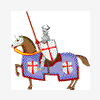
[Solved] Cannot Upload An Archive With File Manager
in Customer Service
Posted
I cannot upload an archive through the upload facility in cPanel file manager.
I select the archive which is a tar.gz to upload but it just hangs and displays
I had this problem a couple of months ago and gave up, but I thought an issue like this would have been sorted out by now.
I am on Stevie.
There is enough space for the archive and also there is enough space when the archive is extracted, (if it ever gets to the directory).
What is it that is preventing uploads?