-
Posts
20 -
Joined
-
Last visited
Posts posted by tschmidt
-
-
Can you change the primary domain on my VPS to rf6.co and I will update the cloudflare DNS?
-
On 12/17/2023 at 7:26 PM, Krydos said:
Check the bounce back errors like I said. They should say exactly what you need to do. By default your VPS has vps#.heliohost.us as your reverse DNS, but if you want it changed to something else let us know. You can also try sending an email to https://www.mail-tester.com/ and if the score isn't 10/10 post the link to the full report so we can help you fix any errors.
Thanks Krydos! I would like to use rf6.co as my default domain and then I can setup reverse DNS in cloudflare like this right 121.153.71.64.in-addr.arpa ?
Let me know if anything I am missing.
-
I am using Hestia as a control panel. I am using the default letsencrypt.org capability in Hestia and copying the DNS records to Cloudflare for SSL. It's not clear to me if I need to install a certificate for each domain separately for e-mail as it seems my VPS domain is vps##.heliohost.us is referenced when I generate an outbound e-mail programmatically from one of my domains. I can play with it, but if there are already instructions that would be great.
RE: Gmail: I got the impression that with so many hosts in your network google is more likely to block emails sourced from heliohost IPs or domains. If that is true and there is a higher likelhood of blocking than somewhere else, that is a problem for me. I have not noticed the issues you mentioned with Gmail undeliverability etc. I have not configured reverse DNS records so perhaps that is the root of my problem? Again, if documented somewhere let me know or I can research myself. I think it would be helpful for others to have best-practices instructions here to help people with this issue in the future.
-
I have my own VPS and trying to setup e-mail for some of my domains.
1) I am getting an error when I try to check POP3 in gmail for one of my domains:
I get "TLS negotiation failed the certificate doesn't match the host. code 550" and a weirder error message from Outlook. I do get success using POP3 a without encryption, so seems mailbox is configured correctly. Is there a way to resolve this issue for my domains?2) Are there still issues with helio servers connecting to g-mail? I am configure a rule to forward e-mail at to gmail address to get around the problem above and some e-mails are getting through, but not all of them.
-
Can you help me with this e-mail question?
**Moving this question to a new thread about e-mail server configuration**
-
Another question, perhaps not unrelated since the host SSL certificate is for vps##.heliohost.us.
When I try to check POP3 in gmail for one of my domains I get "TLS negotiation failed the certificate doesn't match the host. code 550" **and a weirder error from Outlook.** I do get success with POP3 a without encryption, so seems configured correctly. Is there a way to resolve this?
-
Thanks for the detail. Makes sense. One additional question, how do I associate a domain to my https://vps##.heliohost.us/ control panel? I'd like to assign rf6.co. I believe I need to disable cloudflare proxy to use alternate ports, what else? Thanks in advance.
-
Ah. Sorry I forgot about django on that domain. I am still playing with that, so all good for now. Thank you!
-
I am getting a 503 error on rf5.co and can't figure out why? Appreciate your support
-
Nice post. Looks compelling. I'm running hestia and feel like it could be more full-featured. Is there any reason I couldn't run both hestia and cyberpanel? Since I have some sites already configured in hestia I'd rather leave them alone if cyberpanel doesn't recognize them automatically.
-
@Krydos, can you point me in the right direction with this question - django app setup and rf5.co DNS?
Thanks in advance!
-
I installed django in a python virtual environment, but don't know how to associate a django app with a domain. It was setup (by you guys) on https://rf5.co/ before I upgraded my server (see further up in this thread). I am seeing a redirect error with the rf5.co domain and I can't figure out if it is the DNS or not. Could this be a result of the previous server setup for the rf5.co domain? If that domain doesn't work can you please help me get a django app installed on https://rf7.co ?
Thanks for the help.
-
On 8/30/2022 at 10:46 PM, Krydos said:
Each VPS also comes with a free domain that you can use if you want that is listed in the welcome email. Yours is vps57.heliohost.us. If you don't want to use it for anything you don't have to though and you can just ignore it.
I have installed Hestia control panel for you. I emailed the url and credentials to log in to you.
The domain rf5.co has been added to ns1.heliohost.org and ns2.heliohost.org and the correct A record has been created. If you need any changes to your DNS just let us know. There is no way for you to edit yourself at this time, but that's a feature we hope to add some day.
We actually changed that recently. The welcome email comes from support@heliohost.org now so if they reply to that email it goes to the forum anyways.
Django isn't installed on Plesk yet, but it will be before much longer. I did install Python 3.10, Python 3.6, and Python 2.7 though so shared hosting users can do Python cgi and bots and whatnot already. Flask and Django will come soon.
There is only one VPS customer that insisted on using cPanel despite my best arguments that he should use literally anything else. Everyone else that has asked about it I have convinced to use something else. It may not be much, but I'll do everything in my power to hasten cPanel's demise until they go out of business.
Welcome to HelioHost!
I added your domain to Hestia, installed SSL, installed Django, and set up a sample Django app on your domain. You can see it running at https://rf5.co/
Your SSH username is tschmidt like you chose during signup, but your Hestia has 2 usernames. The system administrator username is admin, and I created a Hestia user for you as well. The Hestia user and the SSH user can't be the same so I named the Hestia user tony. If you need to run some SSH commands such as installing something log in to SSH as tschmidt. If you need to edit the files on your domain you can do so through Hestia control panel as tony. I know it's a little confusing with all the different usernames.
Django is running on port 8000 currently in a screen. To stop Django log in to SSH as tschmidt, run "sudo su" command which will ask your for your password that you picked during signup on our website. Then once you're root you can run the command "screen -Dr django" to access the running Django app, and hit Ctrl-C to stop it. Let us know if you have any problems with any of this. For the Hestia login I have emailed you your starting password which you can use to login to Hestia at the url https://vps57.heliohost.us:8083/ I recommend changing the default password because email isn't very secure.
Let us know if you have any questions about anything or if you need help with anything.
Hello Krydos,
I upgraded my VPS recently and I don't think the django app is installed on the new server. Can you help me with this? I'd like you to setup django like you did before. If the commands are easy, I would to know that to for future reference. No rush, Happy new year!
Best,
Tony -
I apologize for the delay. This fell off my prority list, but I am committed. I have updated my subscription with the link provided for an upgraded VPS. Please go ahead with the Ubuntu upgrade in whatever manner you think best. I backed up my hestia settings, but nothing really critical on the VPS so far, so I am ready. Please configure the new server like my existing one: hestia, django nd SSL. I've attached the thread for reference. You can use rf5.co as the primary domain if you need one, I think you added to your nameservers. I can manage my other domains with cloudflare. Please let me know any questions or anything else you need. I will be checking periodically starting now. Thank you for the support and patience.
Best,
Tony -
Hi,
I have a few small sites that I currently host for customers. I really like your environment and would like to host them here. They are low traffic and not very mission critical. The only issue is my home domain has been around so gets spam traffic. I looked at the upgrade page and thought this would be reasonable.To request the upgrade please open a support ticket on our forum, and let us know that VPS57 would like to upgrade to 4 GB memory, 4 CPUs, and 200 GB storage for $15.00/m.
Would you recommend I upgrade my current VPS or create a second instance for production sites? If you recommend simple upgrade and this looks good please go ahead. If you think I should consider something with more production-like stablity or there are any other recommendations please let me know.
Thanks for the support,
Tony Schmidt
-
8 minutes ago, Jenova said:
the domain should be pointed at the IP address of your VPS. That way you will be able to login using the domain rather than the IP address
Can you add my IP 64.71.153.121 for rf5.co to your nameservers? It looks like the DNS already propagated.
-
I tried to install hestia since it's free.
I got stuck at FQDN. I have a domain (rf5.co) that I just updated to point to your namservers. Anything else I need to do for the domain or hestia install?
-
I just created a new account and would like to have django and cpanel, or another web admin tool, installed.
Thanks,
tschmidt


.thumb.jpg.9617bea2c8085a6667932ebbd1f44eab.jpg)
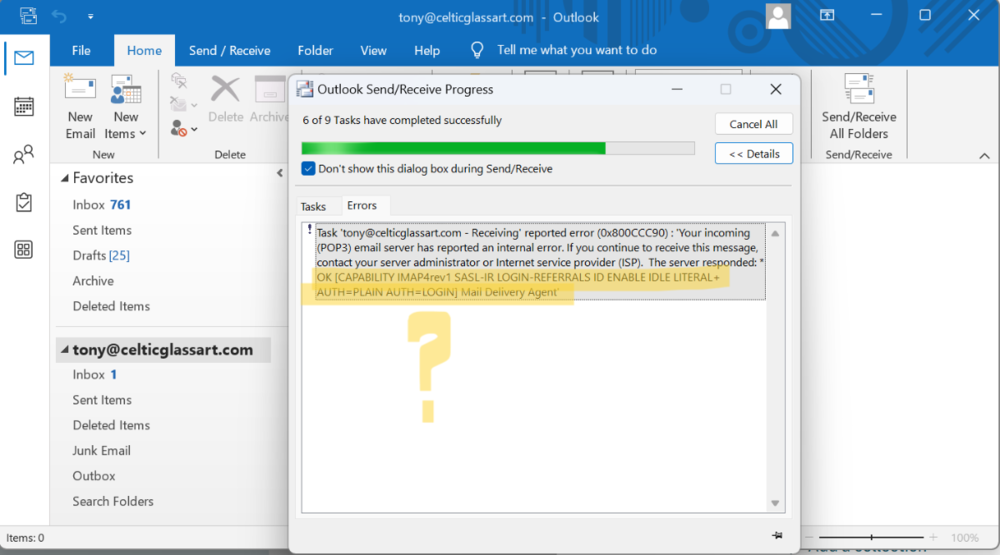
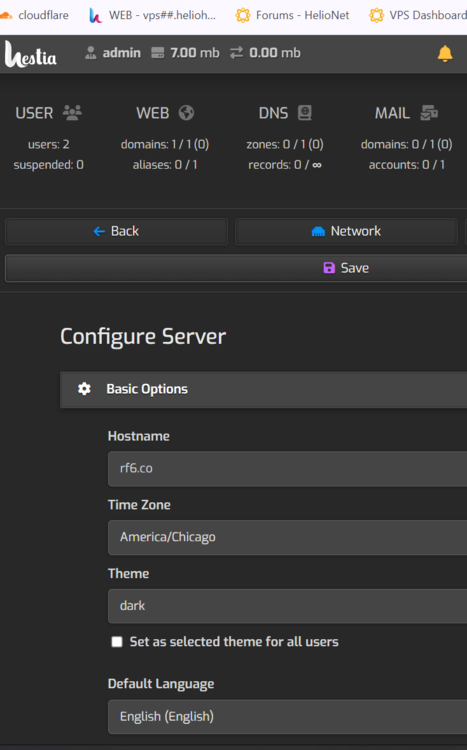
[Solved] e-mail POP3 hosting setup
in Escalated Requests
Posted
I was able to add the new domain rf6.co as the hestia primary domain but only after deleting the old vps##... url. I updated the cert to the new domain too. Is there another setting to enable port 8083 for individual domains on the VPS? It looks like that port is blocked for the new domain.