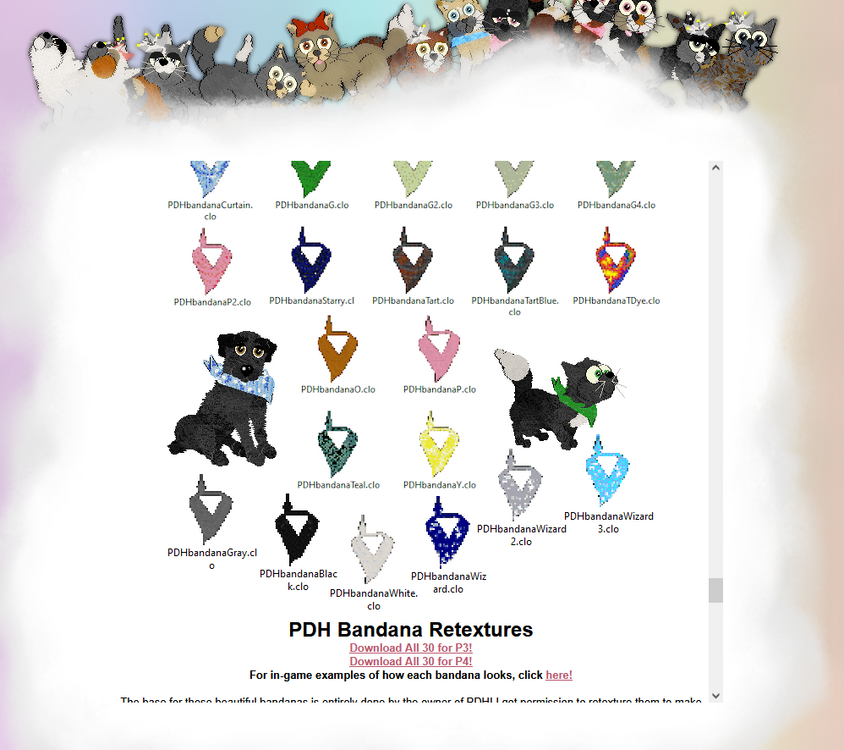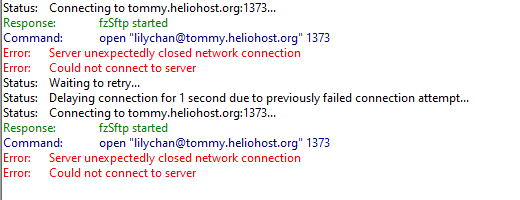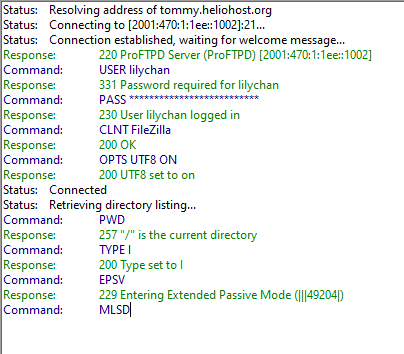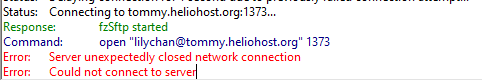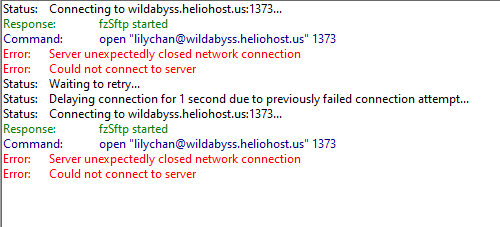-
Posts
31 -
Joined
-
Last visited
-
Days Won
1
lilychan last won the day on August 16 2024
lilychan had the most liked content!
lilychan's Achievements
-

[Solved] Downloads no longer doing anything?
lilychan replied to lilychan's topic in Customer Service
Ooooh, thank you so much!! 😮 That's it!! I went in and switched it around to https instead, and it looks like downloads are working again!! Thank you SO MUCH. I don't honestly know the difference between http and https :X I don't even know how I wound up using one over the other. I swear my site is barely held together by tape half the time, with my limited knowledge on this stuff, oh my gosh! I appreciate the info on why it's happening too, and even the tip with F12! (Although, I use Firefox and am unsure if it still works the same?) All things I didn't know, and it helps to have a bit of a better grasp on things. Seriously, thank you a TON for the help!! -

[Solved] Downloads no longer doing anything?
lilychan replied to lilychan's topic in Customer Service
This is the correct URL...go to For You, then Downloadables For Your Game, and any download there seems to not be taking. Sorry I didn't give a URL sooner, I was expecting it to be something on the server end of things, since I didn't make any changes! OH okay, so there must have been an Apache restart when I checked that. Now, when I right-click a download link and do Open in New Tab, it does download. But you still can't left-click a link and just download, which will cause a lot of people to keep coming to me to tell me my downloads are broken... -
So I'm hosted on Tommy, and I haven't changed anything with this coding (or even this page!) in weeks, if not months, so whatever is going on shouldn't be related to any mistake I recently made. A friend told me some of the downloads I put up for a niche game community I'm in aren't working. I went to see, and they aren't...under odd circumstances. So my sister set my site up to have a sort of frame, and my site is mostly inside of the frame. (I have a hard time explaining this, so I'm adding an example picture.) If I try to download things this way, with the site being viewed normally...I click the download button and nothing ever happens. If I right-click a download link and do Open in New Tab, it takes me to a page that says "Bad Gateway nginx" but if I go back a page, and right-click the link that takes you to the download page, and open THAT in a new tab, breaking the entire thing out of its' frame and making it look bad...THEN I can download things normally. I've even tried Ctrl F5ing my site, and even cleared all my cookies/history/etc to see if maybe something there was causing an issue. No change. I'm utterly baffled, and I don't even know what this is. Again, I haven't altered the downloads page in a long time, and it was working before...so I don't know that I did anything? Does anyone know what might be happening or how to fix it? Did something with the host change, or break? Also my sister is hosted on Johnny, and her downloads are working fine!
-
Okay, that's good to know!! I didn't even think to check there! And I saw mention of some 503 error stuff going on in a news thread, but it was last posted in several days ago, when my account was working just hours ago, so I didn't think it would be connected, so didn't check there. Thanks for the info!!
-
My website was working a few hours ago, but now it's suddenly showing white page with the text: "Not Found The requested URL was not found on this server." And it's been like that for around an hour. It's worrying me a little that it claims the URL isn't even FOUND on the server...is something wrong? Is there something I can do? My site is hosted on Tommy, I believe!
-

Filezilla Says Connection Timed Out, Can't Update Site.
lilychan replied to lilychan's topic in Customer Service
Ahh I see! I've seen the bad gateway errors occasionally before, and they often sort themselves out pretty quick, which is why I gave it time rather than reported it. But I thought I'd make a note just in case it had anything to do with it. Good to know it's nothing to worry about though! I had no idea you could find the IP address for your site there! Thank you very much for the directions!! I found it, and gave it a try, and it worked and let me add to my site! Thank you again for the help!! Haha yes, I've definitely done my share of Googling! It can be frustrating though when you can't find the results you need. I've had a few issues in the past that Google was absolutely no help with, and I've had to seek out people and forums for help instead. I'm really glad people are willing to take the time to help others out. When I get severely stuck, sometimes I don't know what I'd do without other people!! xD -

Filezilla Says Connection Timed Out, Can't Update Site.
lilychan replied to lilychan's topic in Customer Service
Today, this is no longer working for me either. ? Not sure why it keeps changing!! I'm having the same issue in my main post, no matter which host name I try. Both will just sit there until it times out. Now getting, Status: Resolving address of tommy.heliohost.org Status: Connecting to [2001:470:1:1ee::1002]:21... Error: Connection timed out Error: Could not connect to server I did notice about 30-60 minutes or so ago, my site was saying something about a Bad Gateway and wouldn't load. It seems to have fixed since then, but...I don't know if there could be any connection to the issues. --- And thank you very much for the kind words (and explanations!) KazVee! I feel like I only accomplished it with a lot of help from my sister and friends. My friend is in fact the one who coded how a bulk of the site works, so I definitely can't take too much credit here. xD I did learn growing up that if I needed help, particularly with something electronic related, that the more details given the better. So I do try to keep that in mind when I need help! I also know it's very useless to come around being all, "It's broken, help." xD Not much anyone can do with that! I have high functioning autism, so I do have learning disabilities and really struggle to understand some things, but I learn best through repetition so whenever things go wrong, I do try to work with what I know might help, before reaching out. And when someone helps me, I feel like I mentally add that to things to remember for the future. So while I'm not good at just absorbing information and maintaining it, trial and error helps me build up resources for next time, you could say. xD -

Filezilla Says Connection Timed Out, Can't Update Site.
lilychan replied to lilychan's topic in Customer Service
Interesting how I've been using my domain name this whole time and it's been working fine...and I don't even know what an IPv6/IPv4 address even is. :X I struggle to follow a lot of this and just -barely- have enough knowledge to even have a site to begin with. xD -

Filezilla Says Connection Timed Out, Can't Update Site.
lilychan replied to lilychan's topic in Customer Service
Okay that worked immediately, thank you!! Why would that change suddenly? I've never used that one before, and it's always worked, so I'm curious how/why it changed! -
I'm not sure if this is where I post for help about this. But I have an account on the Tommy server, and I'm trying to use Filezilla to connect to my site. Nothing has changed about my settings or how I access it through Filezilla...just today, it will suddenly not go. Filezilla just sits at: Status: Resolving address of wildabyss.heliohost.us Status: Connecting to [2001:470:1:1ee::1002]:21... for a long while, before moving to: Error: Connection timed out Error: Could not connect to server I'm not sure why it's doing this. It looks like the Tommy server should be okay, based on Heliohost's main page, so I'm not sure what might be the problem. If I'm missing any crucial details, let me know! I'm not entirely sure what else I should provide.
-
So I tried your top suggestion and it connected immediately. Curious, I went back and tried my usual connection settings, from before I ever made this post...and it's working too. o.O I don't know if it was already suddenly working again before I tried that, (this is the one time I forgot to double-check) or if that somehow fixed everything... I don't know what's going on, but it seems to be working again. I'm so confused!! Regardless, thank you so much for the help!!
-
-
Sorry, I'm not too good at these things. All this stuff barely makes sense to me! I put in the server name for the host as you stated, and it seemed to have the same issue.
-
-
I don't think so, this network is our home Wifi and we live in a rural spot so finding another place with accessible wifi is...extremely difficult. I can send you the IP address, I just don't know where to find it. x'DD Edit: I guess there's a site that tells you your IP, but I'm getting two results...