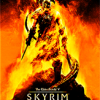Search the Community
Showing results for tags 'gzip'.
-
Hi it me again... Sorry to ask something again... but after reading about the huge improvements by gzip i wanted to use it on my Web-Site so I added this to my .htaccess #Gzip <IfModule mod_gzip.c> mod_gzip_on Yes mod_gzip_dechunk Yes mod_gzip_item_include file \.(html?|txt|css|js|php|pl|jpg|png|gif)$ mod_gzip_item_include handler ^cgi-script$ mod_gzip_item_include mime ^text/.* mod_gzip_item_include mime ^application/x-javascript.* mod_gzip_item_exclude mime ^image/.* mod_gzip_item_exclude rspheader ^Content-Encoding:.*gzip.* </IfModule> and this <ifmodule mod_deflate.c> AddOutputFilterByType DEFLATE text/text text/html text/plain text/xml text/css application/x-javascript application/javascript text/javascript </ifmodule> #End Gzip None of them gave any results... Is it because g-zip is disabled on helihost? Could you help my once again... Thanks ^^
-
im running asp.net page using mod_mono on johnny server. httpCompression in web.config does not seems to work and also gzip or deflate in code behind return a failure: for this line : response.Filter = new GZipStream(context.Response.Filter, CompressionMode.Compress); libMonoPosixHelper.so Description: HTTP 500. Error processing request. Stack Trace: System.DllNotFoundException: libMonoPosixHelper.so at (wrapper managed-to-native) System.IO.Compression.DeflateStream:CreateZStream (System.IO.Compression.CompressionMode,bool,System.IO.Compression.DeflateStream/UnmanagedReadOrWrite,intptr) at System.IO.Compression.DeflateStream..ctor (System.IO.Stream compressedStream, CompressionMode mode, Boolean leaveOpen, Boolean gzip) [0x00000] in <filename unknown>:0 at (wrapper remoting-invoke-with-check) System.IO.Compression.DeflateStream:.ctor (System.IO.Stream,System.IO.Compression.CompressionMode,bool,bool) at System.IO.Compression.GZipStream..ctor (System.IO.Stream compressedStream, CompressionMode mode, Boolean leaveOpen) [0x00000] in <filename unknown>:0 at System.IO.Compression.GZipStream..ctor (System.IO.Stream compressedStream, CompressionMode mode) [0x00000] in <filename unknown>:0 at (wrapper remoting-invoke-with-check) System.IO.Compression.GZipStream:.ctor (System.IO.Stream,System.IO.Compression.CompressionMode) at ASP_bongi._Default.doCompression () [0x00000] in <filename unknown>:0 at ASP_bongi._Default.Render (System.Web.UI.HtmlTextWriter writer) [0x00000] in <filename unknown>:0 at System.Web.UI.Control.RenderControl (System.Web.UI.HtmlTextWriter writer) [0x00000] in <filename unknown>:0 at System.Web.UI.Page.RenderPage () [0x00000] in <filename unknown>:0 at System.Web.UI.Page.InternalProcessRequest () [0x00000] in <filename unknown>:0 at System.Web.UI.Page.ProcessRequest (System.Web.HttpContext context) [0x00000] in <filename unknown>:0 does somebody have any idea if this can be fixed or there is another wayy for using gzip in this configuration.? thanks, bongi
- 2 replies
-
- gzip
- compression
-
(and 1 more)
Tagged with: