
usr8481
-
Posts
34 -
Joined
-
Last visited
Posts posted by usr8481
-
-
Cloudflare makes it even worse since it can cache it too and keep serving it after the site is unsuspended. We have all the "don't cache this" headers there are set on it, yet a lot of browsers still cache it anyway thinking they are being
in such cases would be great if you could notify me and others about account suspending
you didn't do it and just closed the account
browser cache ttl on Cloudflare is set to 1 month...
now some my old visitors will see suspended page for a month until they figure out to clear their browser cache
-
after caching a dynamic page it becomes static
mb you don't know how Cloudflare works, you could test Cache Everything option for Cache Level yourself
for the first time when some user opens wordpress page, yes, it's dynamically created and loads content from database but when this user or another user tries to load this page later then he gets the static page from Cloudflare
-
it's not good for my users why do you make user's browser cache this suspended page?
-
a. user848
b. Tommy
c. www.familyouting.cf
I don't get why my site was suspended
Whole site is cached by Cloudflare
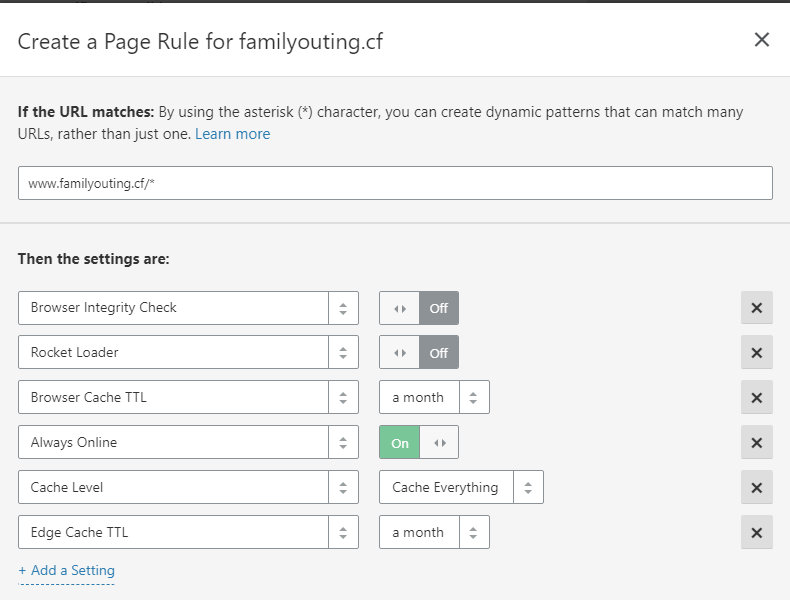
-
my plugins

-
p.s. here's Last Login ip from my cpanel
it's not mine, mb it's ip heliohost administrators
or mb it's hacker's ip and should be banned
65.19.143.5
-
why you don't have a backup?
you should not live like this:) try to backup things
-
Wordpress is well known for severe security issues and is laughably easy to compromise, especially because it's usually not kept updated, and because it's extensions are usually also full of holes.
We recommend not using WP for these and many other reasons. It's a leading cause of hacked sites, high load suspensions, spam suspensions, and phishing bans here at heliohost. Finding another CMS is your best option.
If you really want to keep WP, delete your installation, reinstall using updated components, don't use dubious themes and extensions from random websites (many are actually disguised backwoods) and make sure you keep it updated going forward, Otherwise this issue is just going to come back.
Also, that leafmailer is a spambot (we usually ban accounts that have it, please get rid of that ASAP or you'll lose your account).
unblock ip please - https://www.helionet.org/index/topic/33546-unblock-ip/
-
screenshot
-
and my ip was blocked...
I restored heliohost account password but I have to wait until someone unblock my ip
-
-
same issue
ftp doesn't work
cpanel: "Invalid Login"
-
Can't delete account
We're sorry, but we either could not find that account in the database, or it is not listed as active. Please contact an administrator if you feel this message is in error.
Typed User and Password are correct, I use the same to login in cpanel..
actually it seems deleted my account, so maybe there are bug messages on the site
-
It's on Stevie, but now it works stable

-
Yeah, now it seems to be working ok
Last 30 min it wasn't working good (but sometimes it opened something)
Also I've got email: WordPress was autoupdated. Mb because of it something went wrong. I'm going to disable autoupdate.
But it still doesn't work stable
-
Error 520 Ray ID: 2b70a1a1f1003dfc • 2016-06-22 15:11:16 UTC Web server is returning an unknown error
I can't access my site
I've disabled cloudflare and now I get:
"The site page isn’t working. site didn’t send any data. ERR_EMPTY_RESPONSE"
-
Try changing cPanel password.
Yeah, now it seems to be working ok.
Thank you
-
I can't login to phpMyAdmin too, but It's not that big problem. Just delete users of database, recreate them again and everything should be working. :)/&--#62;/&--#62;/&--#62;/&--#62;So it's working ok now? But it seems I can't use my database anymore? and phpMyAdmin asks for login (old doesn't work anymore) Data is lost?I did it but I still get the error when I try to login phpMyAdmin:
The stevie.heliohost.org page isn’t working
stevie.heliohost.org is currently unable to handle this request.
HTTP ERROR 500
-
So it's working ok now? But it seems I can't use my database anymore? and phpMyAdmin asks for login (old doesn't work anymore)
Data is lost?
-----------------
But we still can download db backup from cPanel, so it should be ok, I just need to recreate new user/db and restore backup:)
-
I found the problem - W3TC plugin of wordpress created www.domain folder in /public_html/wordpress/wp-content/cache/page_enhanced/, it should only create domain folder (without www). I've removed it and access via www.domain works normally now
Thank you again for your service
-
cPanel username - usr8481
domain - I have only one domain (main - without www)
server -Stevie
p.s. recently it was working ok
It seems the problem with wordpress (mb after update or some plugin - but I didn't install any new plugin, only wordpress was updated to new version). So I'll also try to see what could be the problem
-
- Your cPanel username
- Your main domain
- The server that you are on
I've sent you a pm
- Your cPanel username
-
I can normally open my site without "www." but if I try to open site with it ("www.example.com") it shows the error:
Warning: mysql_connect() [function.mysql-connect]: Can't connect to local MySQL server through socket '/var/lib/mysql/mysql.sock'Thanks for your service.
-
Site is working very slowly today (Stevie Server). Practically I constantly get "This webpage is not available ERR_CONNECTION_TIMED_OUT" error
Thanks

[Solved] Suspended: user848
in Suspended and Queued Accounts
Posted · Edited by usr8481
you can test any page from wordpress site
for the first time the page is going to be loaded quite slow (because it tries to reach local database on the hosting and other content from hosting disk) if it wasn't loaded by any user before within the month
if you open it later again it's going to be loaded much faster
you could even try Incognito mode of your browser or other browser to make sure that it's not just about browser cache ttl, but Edge Cache TTL (whole page is loaded from Cloudflare server if you have Cache Level - Cache Everything)