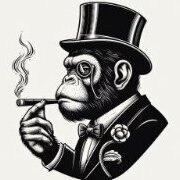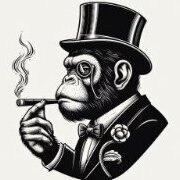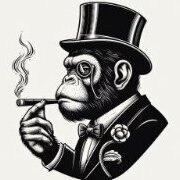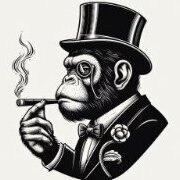Hello, I successfully imported my data into the database I created on HelioHost. However, I'm encountering issues when attempting to connect to this database through my API hosted on Fly.io. It results in an error, for which I've included the logs below. Interestingly, the database connection works fine when I try it on my local machine or via SSH. The problem only arises when I attempt to connect through my API.
2023-12-26T00:59:51.009 app[3287114c1d3385] gru [info] > tobias-api@1.0.0 start
2023-12-26T00:59:51.009 app[3287114c1d3385] gru [info] > node .
2023-12-26T00:59:51.988 app[3287114c1d3385] gru [info] API Online na porta 3000
2023-12-26T01:06:41.060 app[3287114c1d3385] gru [info] ConnectionError [SequelizeConnectionError]: connect ETIMEDOUT
2023-12-26T01:06:41.060 app[3287114c1d3385] gru [info] at ConnectionManager.connect (/app/node_modules/sequelize/lib/dialects/mysql/connection-manager.js:102:17)
2023-12-26T01:06:41.060 app[3287114c1d3385] gru [info] at process.processTicksAndRejections (node:internal/process/task_queues:95:5)
2023-12-26T01:06:41.060 app[3287114c1d3385] gru [info] at async ConnectionManager._connect (/app/node_modules/sequelize/lib/dialects/abstract/connection-manager.js:222:24)
2023-12-26T01:06:41.060 app[3287114c1d3385] gru [info] at async /app/node_modules/sequelize/lib/dialects/abstract/connection-manager.js:174:32
2023-12-26T01:06:41.060 app[3287114c1d3385] gru [info] at async ConnectionManager.getConnection (/app/node_modules/sequelize/lib/dialects/abstract/connection-manager.js:197:7)
2023-12-26T01:06:41.060 app[3287114c1d3385] gru [info] at async /app/node_modules/sequelize/lib/sequelize.js:305:26
2023-12-26T01:06:41.060 app[3287114c1d3385] gru [info] at async MySQLQueryInterface.select (/app/node_modules/sequelize/lib/dialects/abstract/query-interface.js:407:12)
2023-12-26T01:06:41.060 app[3287114c1d3385] gru [info] at async Authentication.findAll (/app/node_modules/sequelize/lib/model.js:1140:21)
2023-12-26T01:06:41.060 app[3287114c1d3385] gru [info] at async Authentication.findOne (/app/node_modules/sequelize/lib/model.js:1240:12)
2023-12-26T01:06:41.060 app[3287114c1d3385] gru [info] at async findChampionByUsername (/app/src/services/authenticationServices.js:37:10) {
2023-12-26T01:06:41.060 app[3287114c1d3385] gru [info] parent: Error: connect ETIMEDOUT
2023-12-26T01:06:41.060 app[3287114c1d3385] gru [info] at Connection._handleTimeoutError (/app/node_modules/mysql2/lib/connection.js:205:17)
2023-12-26T01:06:41.060 app[3287114c1d3385] gru [info] at listOnTimeout (node:internal/timers:568:17)
2023-12-26T01:06:41.060 app[3287114c1d3385] gru [info] at process.processTimers (node:internal/timers:511:7) {
2023-12-26T01:06:41.060 app[3287114c1d3385] gru [info] errorno: 'ETIMEDOUT',
2023-12-26T01:06:41.060 app[3287114c1d3385] gru [info] code: 'ETIMEDOUT',
2023-12-26T01:06:41.060 app[3287114c1d3385] gru [info] syscall: 'connect',
2023-12-26T01:06:41.060 app[3287114c1d3385] gru [info] fatal: true
2023-12-26T01:06:41.060 app[3287114c1d3385] gru [info] },
2023-12-26T01:06:41.060 app[3287114c1d3385] gru [info] original: Error: connect ETIMEDOUT
2023-12-26T01:06:41.060 app[3287114c1d3385] gru [info] at Connection._handleTimeoutError (/app/node_modules/mysql2/lib/connection.js:205:17)
2023-12-26T01:06:41.060 app[3287114c1d3385] gru [info] at listOnTimeout (node:internal/timers:568:17)
2023-12-26T01:06:41.060 app[3287114c1d3385] gru [info] at process.processTimers (node:internal/timers:511:7) {
2023-12-26T01:06:41.060 app[3287114c1d3385] gru [info] errorno: 'ETIMEDOUT',
2023-12-26T01:06:41.060 app[3287114c1d3385] gru [info] code: 'ETIMEDOUT',
2023-12-26T01:06:41.060 app[3287114c1d3385] gru [info] syscall: 'connect',
2023-12-26T01:06:41.060 app[3287114c1d3385] gru [info] fatal: true
2023-12-26T01:06:41.060 app[3287114c1d3385] gru [info] }
2023-12-26T01:06:41.060 app[3287114c1d3385] gru [info] }