-
Posts
20 -
Joined
-
Last visited
Posts posted by eotsr
-
-
I have truly messed things up. The website won't show, I can't start apache, I can't start NGINX and bind9 stopped working. Please wipe and reinstall VPS36.
-
Thank You. I have another donation coming your way. I also purchased another VPS and have roughly 5 more in the near future to setup. You're doing a great job and I appreciate all you've done for me.
-
No i'm not using cloudfare and for anyone(me) who visited my site before the reverse DNS is unable to visit the site after Reverse DNS. My DNS is setup through GoDaddy everything's fine on that end. I'm managing the VPS with Hestia Control Panel. I don't know if this could be where my problem lies but HestiaCP installed nginx. Could NGINX be in conflict with the reverse DNS that you setup and on return of my certs it's sending the certs to NGINX and not the setup that you created for me?
-
February 13th, you uploaded a screenshot of ClouDNS portal, can you upload a fresh screenshot of ClouDNS portal?
-
I recently had reverse DNS setup on VPS36 and everything appeared to be working fine after deleting the site from my browser's history(firefox) and refreshing it. I tried visiting the site using (chrome and ie on PC, mobile and tablet) but it says there are certificate errors and will not show. I deleted history and cookies and it still doesn't show. Says my site is using HSTS and is giving certificate errors. It was not a problem before I had reverse DNS setup, I was wondering if I could have it changed back (Remove Reverse DNS Setup) and if not can I get VPS36 Wiped/Reinstalled? Thank You and your assistance will be greatly appreciated.
-
Ok it's working again guess it was still installing update files
Thank you again, You're AWESOME
-
Thank You. I do appreciate all the help you've given me. I'm sorry to say that I'm faced with a new problem now. I can't access vps36 at all now
-
Much appreciated, Thank You!
-
VPS36 would like to have reverse DNS set up, and the domain that IP address should point to is urbiznow.com
-
Update: I have nginx installed
-
Thank you, that's awesome to know. I went ahead and installed hestiacp again. The only problem I have with it is, the last time I had it installed, I couldn't get nginx installed as an add on and only apache webserver. When I designed my website I used MySQL, JS and NGINX. I believe because of this I couldn't get my website to function properly. I couldn't access my website's database. If I can't get Nginx to install this time, I guess I'll have to figure a way to re-code my website to work with apache, unless you'll can help me to figure how to get nginx installed...
Thank You Again,
E.Thomas
-
Thank you for the reset and how much would you charge me to install the control panel?
-
I used MobaXterm X Server and SSH Client (instead of Putty). I tried installing "ISPConfig 3" using the following console command:
wget -O - https://get.ispconfig.org | sh -s -- --use-nginx --use-ftp-ports=40110-40210 --unattended-upgrades
The install appeared to be going fine, then near the end of the install either mobaxterm (closed/ended session prematurely) or ISPConfig Install Crashed. At this point I was unable to get a response from mobaxterm, so I shut it down then restarted it. After it loaded back up, I attempted to install ISPConfig again but I got a warning message stating ISPConfig was already installed and the install would be aborted. (Problem #2) is at the end of the install it gives you the passwords and because my install glitched I never got those passwords. After getting the warning that ISPConfig was installed, I attempted to open ISPConfig in my browser but was unsuccessful. I also searched online for a location to those passwords and when i went to the location, the passwords weren't there and the log files produced "NOTHING". Out of frustration I searched for a way to uninstall ISPConfig and found this:
php -q uninstall.php
Only problem with that is the install location does not exist in the directory tree and the uninstall has to be done from the install location. At this point I'm really upset with this attempted install of ISPConfig, so I attempted to install HestiaCP (which I've installed and used before). At the beginning of this install of HestiaCP I got a warning stating that it had found some files that conflicted with those in the install package and if I wanted to replace those files with the files in the install package. I selected yes and the hestia install began removing the files that were in conflict. 3 hours later and it was still saying it was removing the files. I tried clicking another tab in mobaxterm, this confirmed that it had locked up. I then proceeded to restart mobaxterm and login to the VPS36 but now it doesn't log in anymore. Can you please wipe and reinstall the OS.
Thank You, It is Much Appreciated.
-
Can someone please wipe my vps and reinstall OS? I messed up my file system and want to start fresh.
Thank you
-
Thank you so much! You guys are awesome. I made another donation today. Keep up the great work.
-
can you wipe my vps please and reinstall OS. Thank You.
-
Thank you. Your assistance is greatly appreciated. Happy New Year to you.
-
Can you wipe VPS36 for me and reinstall the OS?
I attempted to install hestia control panel using putty. Half way through the install it crashed. I tried to restart the install of hestia and was unable to. It said that admin did not exist, so I went to my VPS via web browser to see if hestia had actually been installed and it was. I was also able to login to hestia and make some changes to my VPS ( Changed Hostname from VPS36 to URBIZNOW.com, pointed domain name to VPS, Installed sample website/webpage). I logged out of hestia and went to load my site. Everything worked fine. I then attempted to log back into hestia but was unsuccessful. It seems hestia has a problem with saving the password that I set to log in, so I decided that installing a different control panel would be better for me. After some searching online, I found that hestia cannot be uninstalled. Then I stumbled across a post from someone who had managed to purge hestia from their server then they re-installed. I figured I would give that a try before re-installing the OS. I then opened putty and attempted to access my VPS and it said Access Denied. Out of frustration I created my first post/support request to wipe my VPS and re-install OS. I change that request a short while later because I managed to access the server, so I thought. Tired of messing with it, I decided to go to sleep. When I awoke I attempted to Access VPS through putty(No Success), I tried to load hestia(No Success), I tried to view webpage that I uploaded(No Success). The only thing that I can do is log into my helios account. Can someone please help me?
-
I would like to cancel my request to reinstall OS. I am now able to access my server.

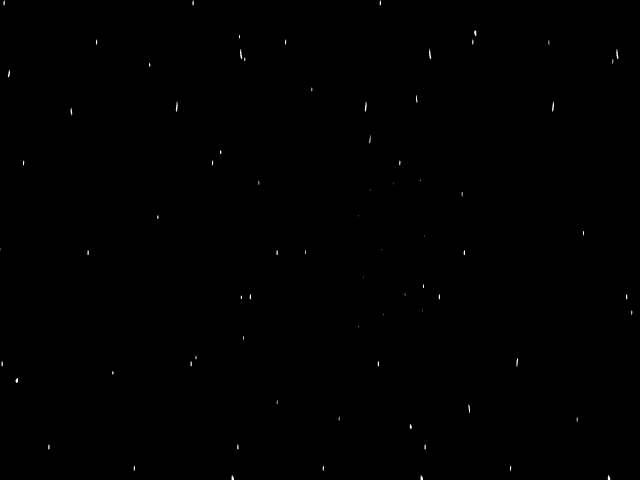

[Solved] Remove Reverse DNS Setup or Wipe/Reinstall VPS36
in Escalated Requests
Posted
I appreciate the reinstall. I know what I did wrong and how I messed things up, I just couldn't go back and undo the changes that I made. I'm making a list of things to avoid when setting up my server. Perhaps when I'm finished with it you could look it over and if it proves to be helpful for others maybe it could be posted in the forums. Something like -- Getting Started -- or -- Server Setup Tips --