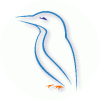Search the Community
Showing results for tags 'stevie'.
-
Dear Heliohost, Thanks for a great service. I am thoroughly impressed with the quality and reliability of your hosting platform. I would like to host: www.requiteright.tk on your Johnny server if that's OK. I already have deliverer.biz on Stevie. Thanks again. Mr Nigel Barksfield
-
Hello /, my Wordpress website went down due to the recent problems on Stevie, I changed cPanel password and logged out then logged in again and now I can normally access phpMyAdmin, the problem however is when I tried to delete corrupted database and recreate it (also the user) it says that a database with this name already exists. It's not visible in MySQL or phpMyAdmin and I keep getting install page at my website, I have full backups for the database and the files in Softaculous and from a plugin that I was using. I can't restore it though because in Softaculous it tells me " Could not connect to the database Access denied for user 'amirasam_****'@'localhost' (using password: YES)" And can't create a new database with the same name in MySQL because it says " The database “amirasam_blog” already exists. " I could provide the backup and it'd be great if someone could help restoring it. It just went into a huge mess! :'D Thanks in advance. -*-*-*-*-*-*-*-*-*-*-*-*-*-*-*-*-*-*-*-*-*-*-*-*-*-*-*-*-*-*-*-*-*-*-*-*-*-*-*-*-*-*-*-*-*-*-*-*-*-*-*-*-*-*-*-*-*-*-*-*-*-*-*-*-*-*-*-*-*-*-*-*-*-*-*-*-*-*-*-* UPDATE: I managed to create a new database with another name and imported every table at its own. I can now access the website but no directories are found, pages give 404 and no images are visible, so I guess I still need someone's help at restoring the backup in a proper way. Thanks again. /Username: amirasam Website: amirasamy.com Server: obviously Stevie
-
Hi, I am using HelioHost with Stevie plan, and recently, I downloaded a program called "Server List" which requires php version 5.4 or higher. Can I change my php version? Or may you help me to upgrade the php?
-
I know there has been a MySQL crash on Stevie recently, and my site (which is powered by WordPress) went down because WP relies on MySQL. It has been down for 4-5 days now, and I finally decided to try to fix it. I found many threads where people were having the same problem. Here are the answers provided by wolstech and yashrs that seemed to have helped there: http://www.helionet.org/index/topic/23748-solved-mysql-error/?do=findComment&comment=116319http://www.helionet.org/index/topic/23770-cannot-log-in-to-mysql-account/?do=findComment&comment=116372http://www.helionet.org/index/topic/23796-not-connecting-to-db/?do=findComment&comment=116431http://www.helionet.org/index/topic/23806-mysql-databases/?do=findComment&comment=116458 Well, I did everything that had been suggested in these posts: Changed my Cpanel password, logged in & out Tried to browse my website - it spitted a database error Checked PHPMyAdmin and found all the databases empty Didn't get discouraged and deleted and recreated the user of my WordPress DB (with the same name, obviously) Opened WordPress' `config.php` and got the DB password from there, assigned it to the newly created user Reassigned this user to his DB and granted all the privileges on him Tried browsing my website again and found that WordPress was working, but only in installation modeHere's the problem: all my data seems to be lost. Is it really lost or did I do anything wrong following these instructions? What should I do to 'repair' my website? Username: incog Site: http://brute.tk Server: Stevie
-
Hi, I just realized that just Johnny offers php 5.4... but I don't want to leave Stevie due to its higher uptime and better performance. So my question is if stevie will be updated to php 5.4 in the near future? Martin
-
Hello, I have a configured subdomain on my main domain at http://blog.studentmanifesto.to . Since yesterday every time I try to visit I get an error 500. I have checked the server's settings from my side at least and I could not find any misconfigurations. I saw a post in this forum that was suggesting to change the database address from localhost to 127.0.0.1, but it was recommended for Johnny. What should I do ? Thanks in advance.
-
good night, I made the payment by paypal for $ 12 dollars, to acquire an account on a server ssl Stevie , is awaiting confirmation from you or instructions of the steps
-
Hello guys. I can't see my website or login in cpanel. I need my archives so can you solve this problem? Thanks. Already delete the cookies and cleaned the cache but it still doesn't give. (I clicked on the wrong button to write the title, sorry)
-
I'm failing to access CPanel and FTP for some reason, while http://downforeveryoneorjustme.com) says that stevie.heliohost.org:2082 is up. My FTP client says that connection has timed out. I've recently started using CloudFlare and I'm having lots of problems with it now. For example, https://www.brute.tk/ works fine, but if I click the "Download" button, everything goes nuts (I believe I must edit this page to make it work). Can CloudFlare cause these CPanel and FTP issues? What should I do to fix them?
-
Thunderbird seemed to be unable to sync with IMAP/SMTP settings, so I tried to switch over to Outlook 2013. Using the settings: Username: [name here]@twinklecode.org IMAP server: stevie.heliohost.org (Port 993) SMTP server: stevie.heliohost.org (Port 465) Both were set to SSL. Server is Stevie. Outlook 2013 will test the login and send a test email; both tests pass. It then synchronizes all the subfolders (Junk, Drafts, Sent, etc.) of the inbox but not the main inbox itself. Is there some setting I need to change somewhere? It's kind of bad when you can see all your emails except the ones in the inbox. Thanks!
-
Previous problem in topic: http://www.helionet.org/index/topic/22526-inaccessible-database-on-stevie/ Username: huulie_systeem Database: huulie_MUSICONLINEdevriendschap First of all: thank you for your fast response! I've changed my user password and deleted/recreated the user (huulie_systeem) that needed access to the database.. and hooray: phpMyAdmin is logging in using both my user and the huulie_systeem account. However, neither of the two accounts is able to view any database-content. Every attempt to open a table (e.g. "gastenboek") returns: "#1146 - Table 'huulie_MUSICONLINEdevriendschap.gastenboek' doesn't exist" I don't know yet to what extend I'm able to access the database using a PHP-script, as my website displays some errors (probably a result of not fetching the right results from the database-query) Thanks to you (moderator and admin) for your help so far, and I hope this error concerning "non-existing tables" can be solved as well
-
My database has become invisible. db username: rulrok_reuel username: rulrok db name= rulrok_wordpress
-
Unfortunately, the mySQL Database on my domain have stopped working, logging in using an own PHP-script or phpMyAdmin only returns an error (acces denied or server error 500). I tried to change the password using Cpanel, but this also failed because "Although the system’s database map includes a MySQL user named “huulie_systeem”, the MySQL server reported that no user with this name exists. Contact your system administrator." Sadly, I do not have a back-up of the database (because I was still working on it and planned to make a back-up when finished) Referring to http://www.helionet.org/index/topic/21518-stevie-mysql/, maybe an Admin is willing to take a look at this problem? Username: huulie_systeem Database: huulie_MUSICONLINEdevriendschap Thanks in advance, and greetings from the Netherlands, Huub
-
My database has become invisible. username: allmovie db name= allmovie_wp
-
Hello, My site is down: I get the error 'Database connection error (2): Could not connect to MySQL.' Trying to repare db in cPanel, I get 'Error from MySQL query: DBD::mysql::db do failed: Unknown database 'colette_joom25'Failed to use colette_joom25' I change my cPanel password and with phpMyAdmin I don't see any db! I have no backup (I know, it's stupid). Please fix it as soon as you can. Thank you. Sorry for my English. Server Stevie Username: colette Db: colette_joom25
-
This topic is a reference for those having problems with the MySQL server on Stevie. Due to a crash in February, Stevie's MySQL server has been experiencing frequent errors and downtime. There are a variety of error codes and problems, and the solutions to each are different. Common Issues Error -2002 ("Can't connect to local MySQL server...") Issue: You're receiving Error -2002 or a message saying you cannot connect to the database server when you try to use certain mysql applications or when you try to log into PhpMyAdmin. Solution: The server is down. Wait several minutes and try again. The server goes down very frequently due to the damage associated with the crash in February, Error -2013 ("Lost Connection during query...") / Database error installing software / Error editing tables in PhpMyAdmin Issue: You receive error -2013 or a message saying the connection was lost during a database query when executing queries in phpmyadmin, when restoring a backup, or when installing various software. This error is caused by attempting to create or modify a database table (or data within the table) that uses the InnoDB storage engine. InnoDB was damaged during the server crash in February. As a result, you cannot edit the data within a table, nor can you create/alter/drop InnoDB tables (or drop any database containing these tables). Instead, you will need to use MyISAM for all database tables. Solution: Solutions vary for this issue. For software installation issues, you will need to seek help from the software developer on how to modify the installer to use MyISAM database tables. If you are trying to edit an existing database table, see the solution for "My site works, but I get database errors when I try to edit my content". If you have a backup that you want to restore, make a copy of your backup's .sql file, then use the solution for "My website works but I get an error when I edit my content", starting at Step 2. My site works, but I get database errors when I try to edit my content Issue: Your application is probably using InnoDB tables in its database. To check if this is the case, log into PhpMyAdmin from cPanel, then select the database for your website. In the list of tables on the right side, look for InnoDB under the Engine column. Solution: If this is the issue, you can convert your database to use MyISAM instead of InnoDB. To do this: Make a backup of your database through cPanel or phpmyadmin. You want a plain text (.sql) file. Open your new backup file in a text editor, then use the "find and replace" feature of your editor. Find all ENGINE=InnoDB and replace them with ENGINE=MyISAM Save and close the backup after editing. Create a new database in cPanel, then import the edited backup file into it using cPanel or phpmyadmin. Assign your website's database user to the new database in cPanel. Edit the config file for your website to use the new database. The exact procedure will vary based upon which software you use. Consult its documentation for information on setting the database name. Ignore the old database. Do not attempt to drop it. Roundcube and Horde don't work Issue: Roundcube and Horde use a database with InnoDB tables to track users and mail. Because of this, they won't work without InnoDB functioning correctly. The issue manifests as either a database error or an infinite redirect in Roundcube, and a "not authorized" message in Horde. Solution: Use another webmail client. Softaculous does not work properly Issue: Softaculous and many of the software programs it can install rely upon InnoDB database tables. Installation of software may not work properly. Any installations performed will not be displayed in Softaculous and cannot be removed through Softaculous even if the software installed successfully. This issue is most commonly seen when installing WordPress (one of the most frequently installed choices), although many other applications will cause errors as well. Solution: Install applications manually. If you wish to remove an application and the installation does not appear in Softaculous, simply remove the installation through conventional means. I dropped my database and now it appears in PhpMyAdmin but not in cPanel. Issue: These "half-dropped" databases result from attempting to drop a database containing InnoDB tables. Attempting to drop these databases also sometimes causes ~10 minutes of MySQL downtime for the server. Solution: Just ignore the unwanted database. There is no fix at this time. When the server has been repaired, an admin will be able to drop these databases for you. We recommend that you do not attempt to drop databases containing InnoDB tables at this time. By not trying to drop them, you will be able to drop them yourself when the server has been repaired. If you are experiencing a problem not described here or need additional help with the solution, please create a new topic in Customer Service.
-
I decided I wanted to try out HelioHost and it said my username was taken. I realized I must have signed up before. I tried logging in and it said password incorrect every time. I decide to reset my password. I got an email and clicked the link. It did not work. Then I tried the non-SSL link and just the code. I have done this around 10 times, some yesterday and some today. When I type in the code or use the link it just asks me to type in the code again, and again, and again. It still will not work. Any suggestions.
-
I just want to know if I set everything right. HelioHost Username: servant Main Domain: servant.heliohost.org Can I know if the "HelioNet Username" that I inputted upon my HelioHost registration is my HelioNet username here? I just want to check it.. Thanks for the support!
-
It's possible to enable SSL on stevie? I have an active account, at the moment of setup, I chose the Free Stevie option, & I think the $12 usd setup fee is for the SSL certificate (but I already have one). I tried to enable it by installing the certificate in my free account, but no results. My site is accessible via HTTPS through CloudFlare Flexible SSL option, but I want a HTTPS connection with the Strict SSL option (or Full SSL at least), that requires an successful HTTPS connection on HelioHost Hosting. So, the question is: It's possible enable an SSL connection on Free Stevie accounts for free (on Stevie server, not on CloudFlare) if I already have the SSL certificate? Thanks in advance.
-
I am unable to login to the cpanel on the stevie server with my username "aneeshdh" and my password. I am also unable to reset my password. Please can you change it and send my a email to the address I registered with ? Thanks, Aneesh
-
Hello! I've been trying to create a Stevie SSL account for the past couple days and each time I have been told that an error occurred upon attempting to register. Any ideas? I have had an account in the past, but I don't believe it's around anymore, as when I tired to delete it I was told it was either inactive or didn't exist ( account name: lenoodle ).
- 3 replies
-
- stevie
- registration
-
(and 3 more)
Tagged with:
-
excuse me, I try for the first time to use postgresql on stevie, but phppgadmin don't work and whit remote pgadmin I remarked errors about role. I red in some topic that You have troubles whit steviepostgreql, did you know the budgeted time for fix the bug? thanks luca sere
- 3 replies
-
- postgresql
- phppgadmin
-
(and 1 more)
Tagged with:
-
Hi, The MySQL server has been crashing more frequently in the pass few months can and admins please check it out to see what or who is causing it to crash and try to comeout with some solution to fixed it? Thank You! Jeremy John
-
Just sent an email from one of my domain accounts to a Yahoo address and the message was returned to sender ("Mail delivery failed: returning message to sender") with the following explanation: "Connections will not be accepted from 65.19.143.2, because the ip is in Spamhaus's list." I went to Spamhaus and entered the IP address (which belongs to the Stevie server). Here's the result: I assume you will take care of this and there's nothing for me to do?
- 11 replies
-
- smtp
- mailserver
- (and 4 more)