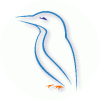Search the Community
Showing results for tags 'mysql'.
-
Hello /, my Wordpress website went down due to the recent problems on Stevie, I changed cPanel password and logged out then logged in again and now I can normally access phpMyAdmin, the problem however is when I tried to delete corrupted database and recreate it (also the user) it says that a database with this name already exists. It's not visible in MySQL or phpMyAdmin and I keep getting install page at my website, I have full backups for the database and the files in Softaculous and from a plugin that I was using. I can't restore it though because in Softaculous it tells me " Could not connect to the database Access denied for user 'amirasam_****'@'localhost' (using password: YES)" And can't create a new database with the same name in MySQL because it says " The database “amirasam_blog” already exists. " I could provide the backup and it'd be great if someone could help restoring it. It just went into a huge mess! :'D Thanks in advance. -*-*-*-*-*-*-*-*-*-*-*-*-*-*-*-*-*-*-*-*-*-*-*-*-*-*-*-*-*-*-*-*-*-*-*-*-*-*-*-*-*-*-*-*-*-*-*-*-*-*-*-*-*-*-*-*-*-*-*-*-*-*-*-*-*-*-*-*-*-*-*-*-*-*-*-*-*-*-*-* UPDATE: I managed to create a new database with another name and imported every table at its own. I can now access the website but no directories are found, pages give 404 and no images are visible, so I guess I still need someone's help at restoring the backup in a proper way. Thanks again. /Username: amirasam Website: amirasamy.com Server: obviously Stevie
-
Hello! First of all, thank all of you very much for the awesome service! I want to know how big does a database have to be to be considered "too much"? I have a database with a few million entries, and I don't know if I am allowed to try and upload it to HelioHost. If I am allowed, I would be using PostgreSQL, but it would be nice to know if there is any difference between MySQL and PostgreSQL in regards to the resources. I could port the database to MySQL if that would be better. Thanks again!
-
After the MySQL crash I changed my cPanel password, was able to get back into phpMyAdmin. My Wordpress database was still there in tact, but all of the tables were renamed from to something else for some reason. I renamed them all back, and the "cannot connect to database" error went away, but then my website simply failed to load anything. I realized I was supposed to delete and recreate my database users, which I did, and reassigned them to the database. I used the same password as configured in Wordpress. Still nothing. I checked the cPanel error logs and saw this: [Thu Jun 23 07:09:43 2016] [error] [client 37.26.147.148] client denied by server configuration: /home/robev/public_html/blog/wp-admin/install.php So for some reason the server is rejecting me. I looked online and it recommended checking the .htaccess file if there's any restrictions, and there are none. Is this on your end or mine?
-
I know there has been a MySQL crash on Stevie recently, and my site (which is powered by WordPress) went down because WP relies on MySQL. It has been down for 4-5 days now, and I finally decided to try to fix it. I found many threads where people were having the same problem. Here are the answers provided by wolstech and yashrs that seemed to have helped there: http://www.helionet.org/index/topic/23748-solved-mysql-error/?do=findComment&comment=116319http://www.helionet.org/index/topic/23770-cannot-log-in-to-mysql-account/?do=findComment&comment=116372http://www.helionet.org/index/topic/23796-not-connecting-to-db/?do=findComment&comment=116431http://www.helionet.org/index/topic/23806-mysql-databases/?do=findComment&comment=116458 Well, I did everything that had been suggested in these posts: Changed my Cpanel password, logged in & out Tried to browse my website - it spitted a database error Checked PHPMyAdmin and found all the databases empty Didn't get discouraged and deleted and recreated the user of my WordPress DB (with the same name, obviously) Opened WordPress' `config.php` and got the DB password from there, assigned it to the newly created user Reassigned this user to his DB and granted all the privileges on him Tried browsing my website again and found that WordPress was working, but only in installation modeHere's the problem: all my data seems to be lost. Is it really lost or did I do anything wrong following these instructions? What should I do to 'repair' my website? Username: incog Site: http://brute.tk Server: Stevie
-
Hey, The admins have recommended that users should switch to using MyISAM instead of InnoDB. In my experience, MyISAM has been the quickest and most efficient than InnoDB. Unfortunately, the only side effect are so few applications that actually support MyISAM. Quite a lot of modern applications only depends on technologies provided only by InnoDB What a conundrum! Regards
-
Hi, Can any admin please check if there are any backups to one of my database which was unfortunately effected by the InnoDB crash. cPanel Username: jeremy93 Hosted Server: Stevie Database Name: jeremy93_primesquad3 Database used for: Wordpress + custom tables. If there is a backup can it please be restored and converted to MyISAM. Thanks
-
Hi! I have error when open my site, i have error "Error establishing a database connection", I wait 1.5 hours, but have this error now. Some time have 500 error Site: bimusoft.tk
-
I'm having a problem with mysql and I tried to log-in to WHM to fix it but I can't get through the WHM login screen. Can you please email me the details of my login to my WHM or at least synchronize it with the username and password that I use for my cPanel? domain: buteekee.tk username: buteekee Thanks
-
Username: demon666 Domain: phantomtest.heliohost.org Server: johnny Hi, Earlier today I received an email informing me that as I hadn't logged into cpanel for thirty days my account was being suspended. A link was provided in the email if I wanted to reactivate my account. I clicked on this link, reactived my account, and I was once more able to access my web pages. However, I am no longer able to connect to any databases, from a web page I get an error of "Connection refused". Furthermore, from the cpanel, I am unable to access phpMyAdmin at all, I am presented with the following error: #2002 Cannot log in to the MySQL server Please can anyone assist? Thanks in advance. D
-
Good morning everybody, I have a little mysql/cron syntax problem: I have a cron that does my wiki backup as he is told: mysqldump -u USERNAME -pPASSWORD database2backup > backupfile.sql Works fine. What I want to do now is to create a new backupfile every day and do put the date in the filename. What I tried: mysqldump -u USERNAME -pPASSWORD database2backup > backupfile`date +%y%m%d`.sql I am getting an EOF error which surely means that I am doing something wrong in the date part. Can anybody tell me the right syntax to do this? I tested it on a Fedora Linux machine and that worked. What distribution is running on stevie? There is no way to get on the command line, right? Thanks a lot! seruemme1204
-
Hello, for my programm i need to have the DB IP to login and write. Where do i get it from?
-
Hi support i unable to connect to mysql even after changing servername from localhost to 127.0.0.1. My website is on johnny server. Please assist. Thanks.
-
before Johnny crashed my website and database were working so fine. After the upgrade and Johnny was back online I couldn't access my database using my db.connect files. this is the error i get when I try to connect using the; HOST: localhost username: ******* password: ******* database: ******* Warning: mysql_connect(): No such file or directory in /home/********/public_html/db.php on line 6 Opps some thing went wrong what could be the problem; Please help!!!
-
hey I would create a social network but the version of php and mysql and very old could upgrade to the latest? may even help the server as it will reduce the use and the response delay I loved the Heliohost, always help in pressing ads
-
I got an Error in my Code that: 0 results: : Table 'ccraft50_db.MyGuests_Index' doesn't exist This is my code: <?php $servername = "localhost"; $username = "ccraft50_db"; $password = "my password"; $dbname = "ccraft50_db"; // Create connection $conn = new mysqli($servername, $username, $password, $dbname); // Check connection if ($conn->connect_error) { die("Connection failed: " . $conn->connect_error); } $sql = "SELECT id, firstname, lastname FROM MyGuests"; $result = $conn->query($sql); if ($result->num_rows > 0) { // output data of each row while($row = $result->fetch_assoc()) { echo "id: " . $row["id"]. " - Name: " . $row["firstname"]. " " . $row["lastname"]. "<br>"; } } else { echo "0 results: " . $conn->error; } $conn->close(); ?> How do I remove the database name in my Table?
-
DELETED
-
Hi im having quite a problem logging into my sql database, i've tried most host names, like stevie.heliohost.org, localhost (as it says in the wiki), and my domain name.. but nothing works. All the values are correct so no need asking for that. I've also added a user to the mysql and tried to connect via it.. but also no success One quick note is that i am using node.js and do u guys know some good way to connect to mysql with other server (not localhost)
-
My account was suspended due to not logging in for a while. I reactivated it, and succeeded to log in. However, phpMyAdmin cannot connect to the database. I tryed to re-define a new user for MySQL DB, with no luck: phpMyAdmin cannot connect to database. Here's my details: server: stevie website: aim.heliohost.org user: roaim Please help me. Thank you for your time!
- 1 reply
-
- phpMyAdmin
- MySQL
-
(and 1 more)
Tagged with:
-
Hello, I am getting issues on my Wordpress application [link] where I get an "Error establishing a database connection" message when opening the home page. I'm also getting login issues when I try to acces phpMyAdmin from cPanel wherein I get a blank page after entering my credentials. I'm not sure if this is relevant but the login page also looks weird: Hoping for an immediate solution because I plan to upload a new website within the week. Thanks in advance!
- 3 replies
-
- mysql
- phpmyadmin
-
(and 2 more)
Tagged with:
-
what mysql host in heliohost.org? how to find mysql hostname?
-
Hi. I'm softlab on Johnny. From phpMyAdmin I try to create a new mySQL database, but I get the following: #1044 - Access denied for user 'softlab'@'localhost' to database 'softlab_REWeb' Where is the problem? Thanks
-
Hi, I tried to restore my database (anjielon_newjoomla) with my previous backup file but nothing is appening. I Recreated it and recreated also user that appeared not valid (after an account suspension) but i cannot restore it. My account is anjielon. Please help. Thanks
-
Problem with my DB (invisible I guess) usrname: jpl DB: jpl_wordpress
-
Hello, I have what seems to be a common issue recently. I get: Error establishing a database connection I am running WordPress, info below: USERNAME: oz DB: oz_xohmz_wpdb DB USERNAME: oz_xohmz_dbAdmin How do I fix this/could you fix it if I can't? Thanks! oz